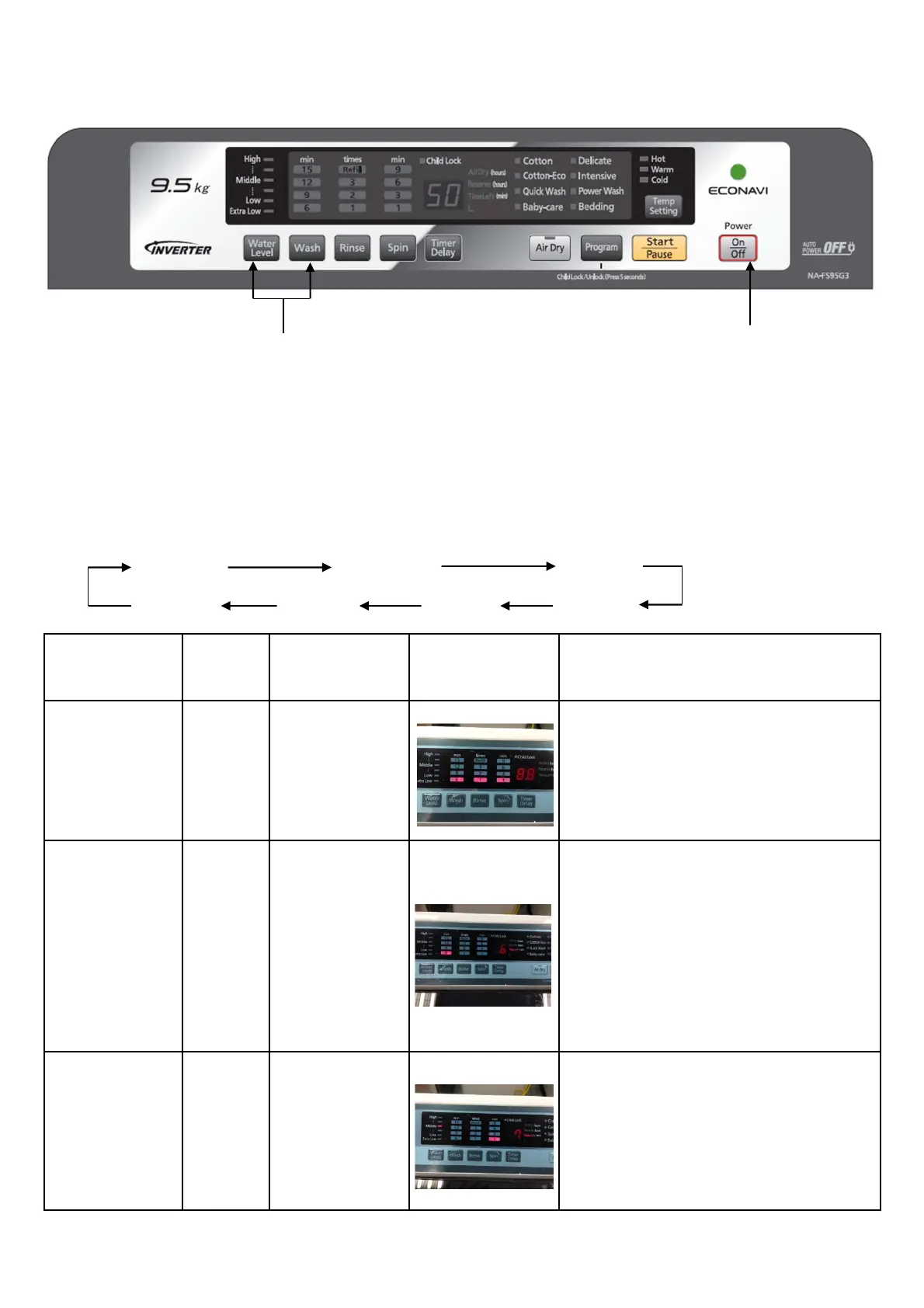‐9‐
5. Test Mode
Check H Check G Check M Check E
Check A Check B Check C
(2)
(1)
1. Set the power switch to "off".
2. Press and hold both the "Water lever" and "Wash" buttons with one hand.
3. Press the power switch to "on".
4. Release your fingers from the buttons and power switch which you pressed in steps (2) and (3) .
(Check A can be carried out in this state with your fingers released)
5. Within three seconds press the "Water lever " button to set the desirer check procedure.
(Carry out checks B, C, E, M, G and H)
Numberoftimes
the"Waterlevel"
buttonispressed
Check
Procedure
CheckContents
LampIllumination
Condition
OperationCondition
0A
•
Cycleendbuzzer
•
Timerindicator
•
Autopoweroff
•
Whentheendbuzzersoundsthree times,the
lampswillsimultaneously flashonandoffin
theremaining timedisplay,andthepowerwill
automaticallybe switchedoff
immediately
afteroperationisfinished.
1B
•
Washing
operation
•
Evenifthereisnowaterinthetub,the
washingoperationwill continuefor10
minutes.
•
Pressthe"Rinse"buttononceFV‐1operates,
andpresstwicetooperateFV‐2,press3time
hotwatervalve(FV‐3)operates.
•
IfthePCBfaultoccurred,
anerrorindication
"H05"willdisplay.
2C
•
Spinoperation
•
Lid/SFswitch
•
Thespinningoperationwill continuefor6
minutes.
•
Checkthelid&SFswitchoperation, while
openinglid
1) "74L"lightsup…Lidswitchworking
2) "86L"lightsup…SFswitchworking
