- 5 -
3. OPERATIONS PANEL
WASH TIMER : Use this switch to set the wash timer, Max is 45 min.
SOAK FUNCTION : Wash - Soak function will alternate since 15 ~ 45 min.
(If you want to set the wash timer less than 2 min., you must turn the switch to 5 min first and then you can turn the switch to less than 2 min.)
STOP
(Soak 7 min.)
WORK
(Wash 15 min.)
WORK
(Wash 2 min.)
STOP
(Soak 7 min.)
WORK
(Wash 2 min.)
STOP
(Soak 7 min.)
WORK
(Wash 5 min.)
NOTED
SPIN TIMER
Use this switch to set Spin program (5 min).
If you want to set timing less than 2 min.,
you must turn the switch to 5 min first and then
you can turn the switch to less than 2 min.
WASH SELECTION
Use this switch to select for 2 washing program.
- Regular
- Gentle
WATER SUPPLY SELECTION
Use this switch to select the water inlet
- Wash Tub
- Spin Tub
Water Inlet
FEEDING WATER
When the water drops from the hold under this lable,
it's due to a lot of pressure in, so adjust the water tap down.
CYCLE SELECTION
Use this switch to select Wash / Rinse - Drain
Wash / Rinse : Turn the switch to Wash / Rinse for washing and rinsing
Drain : Turn the switch to Drain for draining.
WARNING
- Don't splash water to the circuit board.
- Don't put a wet cloth on the circuit board.
- Don't wip the circuit board by use the chemicals, thinner, etc.
NA-W952N / W1052N / W1203N / W1303T / W1400T
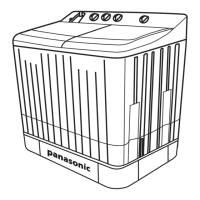
