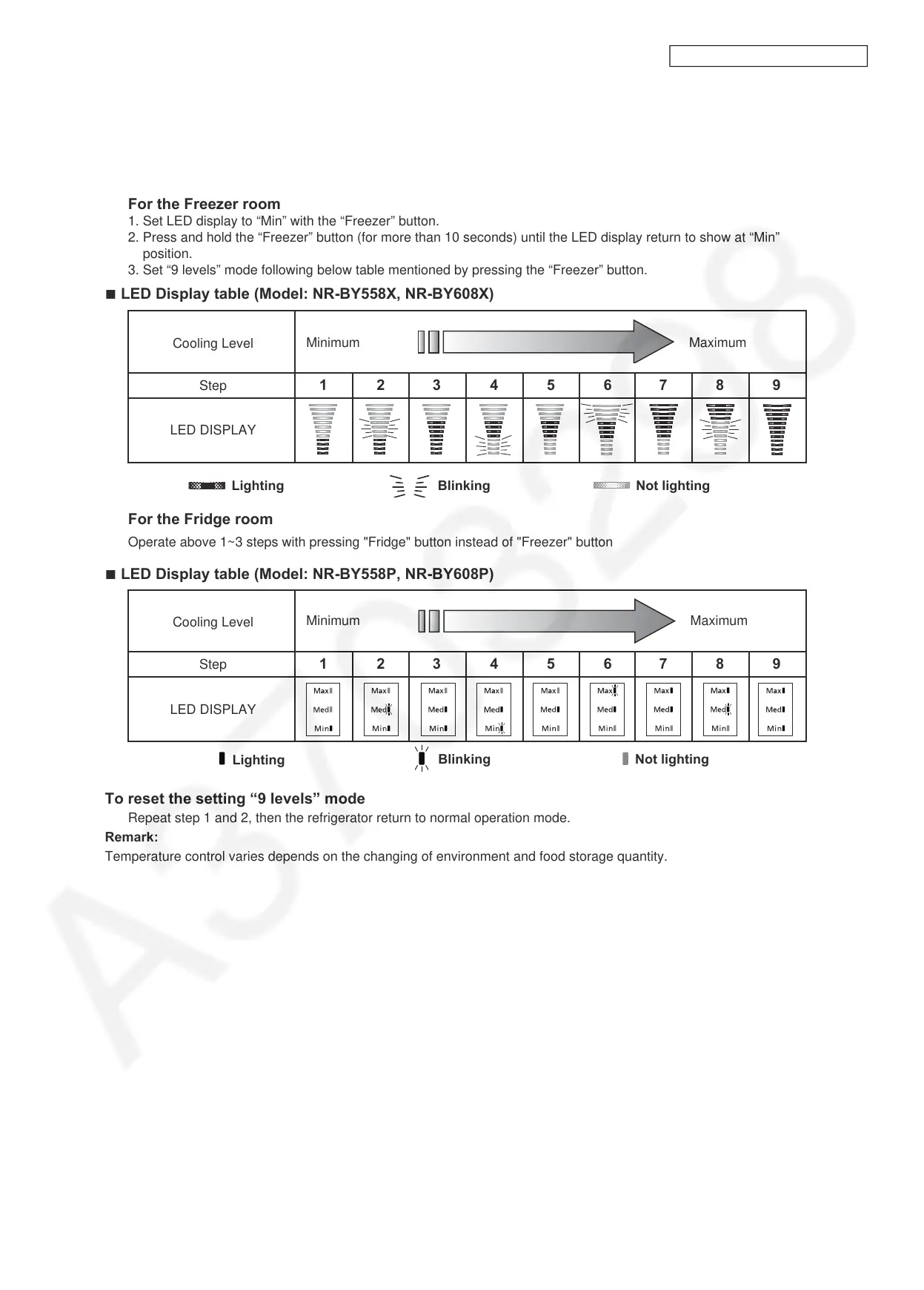NR-BY558/NR-BY55B/NR-BY608
7.3 Temperature control (Fine adjustment mode)
This refrigerator is specially designed for appropriate use, which can adjust the temperature level to detailed 9 levels with
the following details.
How to operate the “9 levels” mode
For the Freezer room
1. Set LED display to “Min” with the “Freezer” button.
2. Press and hold the “Freezer” button (for more than 10 seconds) until the LED display return to show at “Min”
position.
3. Set “9 levels” mode following below table mentioned by pressing the “Freezer” button.
For the Fridge room
Operate above 1~3 steps with pressing "Fridge" button instead of "Freezer" button
■ LED Display table (Model: NR-BY558X, NR-BY608X)
■ LED Display table (Model: NR-BY558P, NR-BY608P)
To reset the setting “9 levels” mode
Repeat step 1 and 2, then the refrigerator return to normal operation mode.
Remark:
Temperature control varies depends on the changing of environment and food storage quantity.
Cooling Level
Step
123456789
LED DISPLAY
Cooling Level
Step
123456789
LED DISPLAY
Lighting
Lighting
Blinking
Blinking
Not lighting
Not lighting
Minimum Maximum
Minimum Maximum
- 13 -