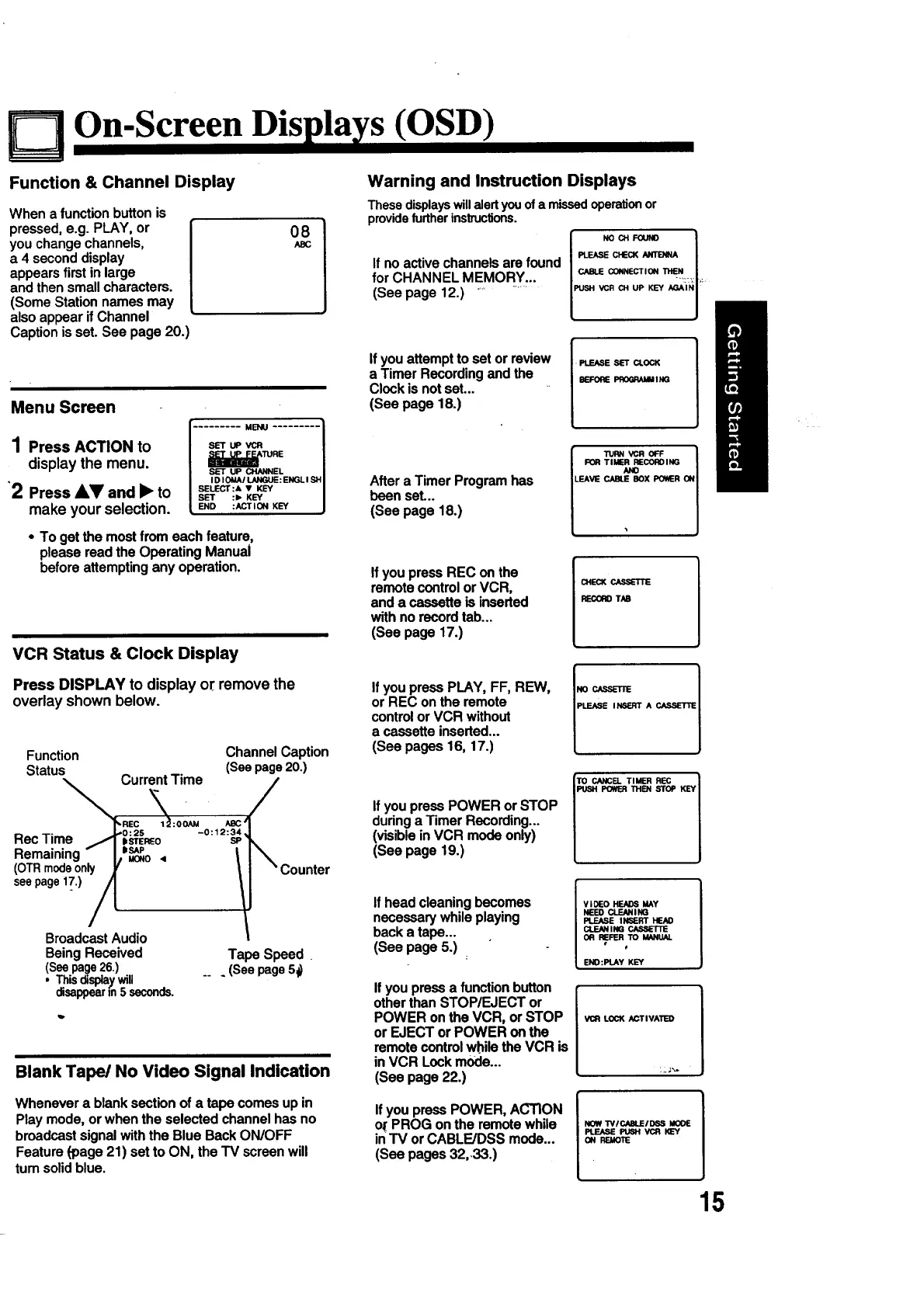D On-Screen Dis[da ,s (OSD)
08
ABC
Function & Channel Display
Whenafunctionbuttonis
pressed,e.g. PLAY, or
youchangechannels,
a 4 seconddisplay
appearsfirst inlarge
andthensmallcharacters.
(SomeStationnamesmay
alsoappearifChannel
Captionisset. See page20.)
MENU
SET UPVCR
ATURE
SET UP CHANNEL
I D IOMAI LANGUE:ENGLISH
SELECT:& •
SET :I_ KEY
END :ACTION KEY
Menu Screen
1 Press ACTION to
display the menu.
"2 Press &V and I_ to
make your selection.
• To get the most from each feature,
please read the Operating Manual
before attempting any operation.
VCR Status & Clock Display
Press DISPLAY to display or remove the
overlay shown below.
Channel Caption
(See page20.)
Current Time /
ABC /
-0:12:34,
IJSTEREO SP
JSAP
MI_IO 4
Counter
Function
Status
Tape Speed.
__ . (See page5#
Rec Time
Remaining
(OTRmodeonly
seepage17.)
Broadcast Audio
Being Received
(Seepage26.)
• Thisdisplaywill
disappeartn5 seconds.
Blank Tape/No Video Signal Indication
Warning and Instruction Displays
These displayswillalertyouofa missedoperationor
providefurtherinstructions.
I .oc. o I
Ifno active channels are found I _ _r,_ _._,.|.
for CHANNEL MEMORY...
I I
Ifyouattempttosetor review
a TimerRecordingandthe
Clockisnotset...
(See page 18.)
.PLEASE SET CLOCK
BEFORE PROGRM4Ml NG
After a Timer Program has
been set...
(See page 18.)
IfyoupressREC onthe
remotecontrolorVCR,
and a cassetteisinserted
withnorecordtab...
(Sea page 17.)
If you press PLAY, FF, REW,
or REC on the remote
control or VCR without
a cassette inserted...
(See pages 16, 17.)
Ifyou pressPOWER or STOP
duringa Timer Recording...
(visibleinVCR modeonly)
(See page 19.)
If head cleaning becomes
necessary while playing
back a tape...
(See page 5.)
Ifyoupressa functionbutton
otherthanSTOP/EJECTor
POWER onthe VCR, orSTOP
or EJECTor POWER on the
remotecontrolwhiletheVCR is
in VCR Lockmode...
(See page22.)
VIDEO HEADS MAY
NEEO CLEANING
PtF./_E INSERT HEN)
CLEANING
OR IREFER TO
ENO: PLAY KEY
VCR LOCK ACTIVATED
Whenever a blank section of a tape comes up in
Play mode, or when the selected channel has no
broadcast signal with the Blue Back ON/OFF
Feature (page 21) set to ON, the TV screen will
turn solid blue.
IfyoupressPOWER, ACTION
o( PROGontheremotewhile
inTV or CABLE/DSSmode...
(See pages32,.33.)
WICABLEID6S MOOE
PLEASE PUSH VCR KEY
OR REMOTE
15
