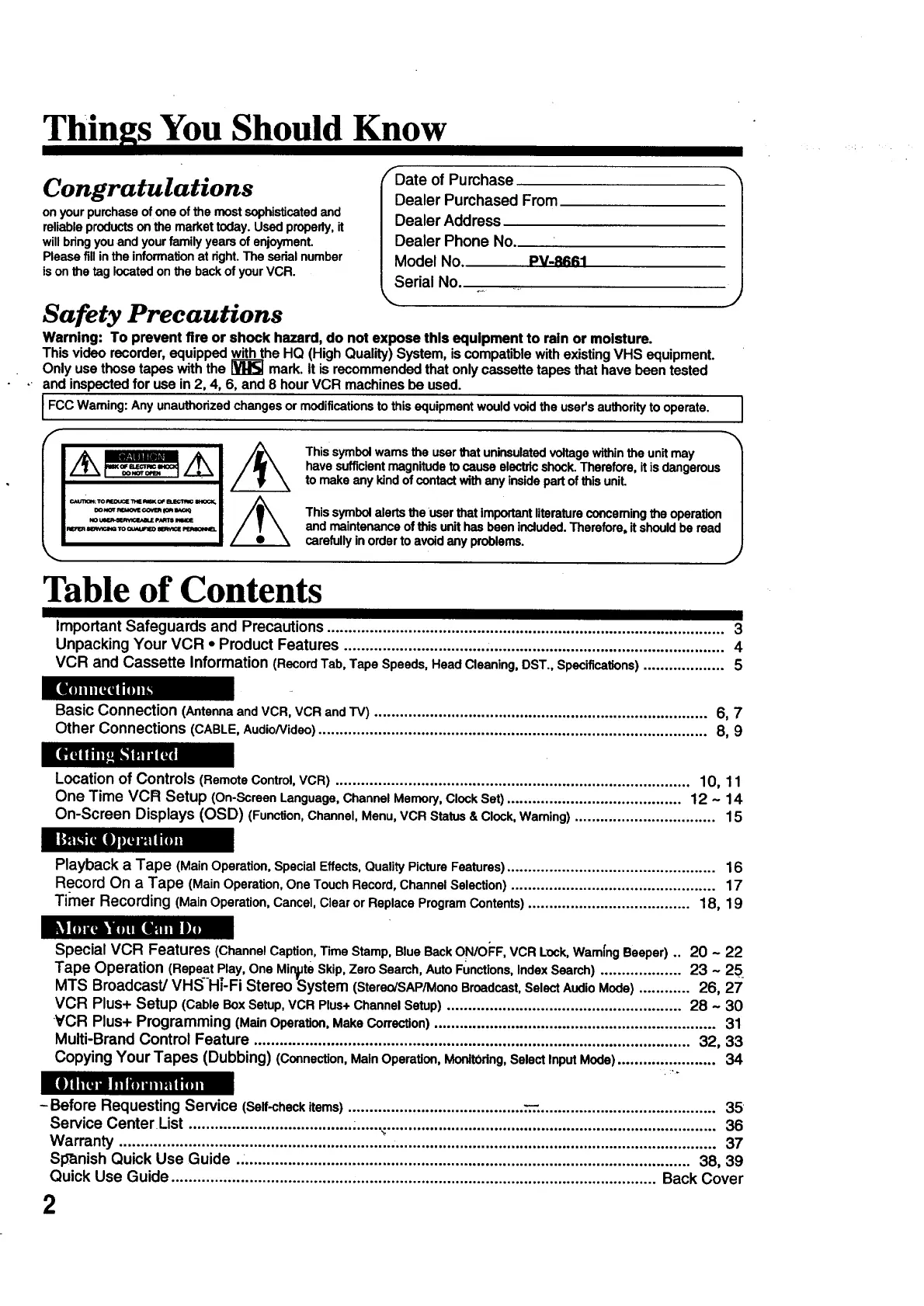Thin s You Should Know
Congratulations
onyourpurchaseofone ofthe mostsophisticatedand
reliableproductson the markettoday.Used properly,it
willbdngyouand yourfamily yearsof enjoyment.
Pleasefillinthe informaUonat right.The serialnumber
ison the tag locatedon the backof yourVCR.
_Date of Purchase
Dealer Purchased From
Dealer Address
Dealer Phone No.
Model No, PV-RRR1
Serial No.
Safety Precautions
Warning: To prevent fire or shock hazard, do not expose this equipment to rain or moisture.
This video recorder, equipped with the HQ (High Quality) System, is compatible with existing VHS equipment.
Only use those tapes with the [_ mark. Itis recommended that only cassette tapes that have been tested
and inspected for use in 2, 4, 6, and 8 hour VCR machines be used.
JFCC Waming:Any unauthorizedchangesor modificationstothis equipmentwouldvoidtheuser's to
authority operate.
f
Thissymbolwarnsthe userthat uninsulatedvoltagewithintheunit may
havesufficientmagnitudetocause electricshock.Therefore, itis dangerous
to make anykindofcontactwithany insidepartof thisunit.
Thissymbolalertsthe user that importantliteratureconcemingthe operation
and maintenanceof this unithasbeen included.Therefore, itshouldbe read
carefully inorderto avoidanyproblems.
Table of Contents
I
Important Safeguards and Precautions ............................................................................................. 3
Unpacking Your VCR • Product Features 4
VCR and Cassette Information (RecordTab, Tape Speeds,Head Cleaning,DST., Specifications)................... 5
Basic Connection (Antennaand VCR, VCR andTV) .............................................................................. 6, 7
Other Connections (CABLE, AudioNideo)........................................................................................... 8, 9
m
Location of Controls (RemoteControl,VCR) ................................................................................... 10, 11
One Time VCR Setup (On-ScreenLanguage,ChannelMemory, ClockSet)......................................... 12 ~ 14
On-Screen Displays (OSD) (Function,Channel,Menu,VCRStatus&Clock,Waming)................................. 15
Playback a Tape (Main Operation,SpecialEffects,Quality PictureFeatures)................................................. 16
Record On a Tape (MainOperation,One Touch Record,ChannelSelection) ................................................ 17
Timer Recording (MainOperation,Cancel,Clear or ReplaceProgramContents)...................................... 18, 19
I_lII1 I_B111[Iq1_ I1_
Special VCR Features (ChannelCaption,Time Stamp, Blue BackON/OFF, VCR Lock, WarningBeeper) .. 20 ~ 22
Tape Operation (Repeat Play,One Mir_te Skip,Zero Search, AutoFunctions,IndexSearch) ................... 23 ~ 25
MTS Broadcast/VHS--H;-Fi Stereo System (Stareo/SAP/MonoBroadcast,SelectAudioMode) ............ 26, 27-
VCR Plus+ Setup (Cable Box Setup,VCR Plus+Channel Setup) ....................................................... 28 ~ 30
VCR Plus+ Programming (Main Operation,Make Correction) .................................................................. 31
Multi-Brand Control Feature ...................................................................................................... 32, 33
Copying Your Tapes (Dubbing) (Connection,MainOperation,Monit0dng,Select InputMode)....................... 34
-Before Requesting Service (Self-checkitems) ......................................... _ .......................................... 35
Service Center List ...................................... :..... _............................................................................. 36
Warranty ........................................................................................................................................... 37
Sp"_nish Quick Use Guide .._........................................................................................................ 38, 39
Quick Use Guide ................................................................................................................. Back Cover
2
