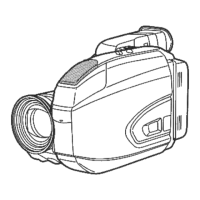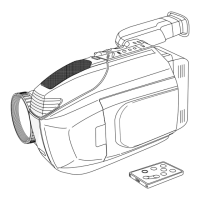106
Adjustments and Settings for Recording : Chromatic Aberration Compensation (CAC)
1 Open <CAC ADJ> from the MAINTENANCE
page using the menu operation.
The following screen is displayed.
2 Select “OFF” in CAC CONTROL.
3 Select the lens product number to be deleted
in CARD FILE NO using the JOG dial button.
4 Press the JOG dial button to fix the selected
operation.
5 Select “CARD FILE DELETE” using the JOG
dial button and then press the JOG dial
button.
The following screen is displayed.
6 Move the arrow (cursor) to YES by turning the
JOG dial button and then press the JOG dial
button.
1 Open <CAC FILE CARD READ> from the FILE
page using the menu operation.
The following screen is displayed.
2 Select “TITLE READ” using the JOG dial
button and then press the JOG dial button.
The lens product number is displayed in the TITLE part.
3 Select “CARD FILE SELECT” using the JOG
dial button and then press the JOG dial
button.
4 Select the “TITLE NO” of the CAC FILE to be
deleted, and then press the JOG dial button.
5 Select “DELETE” using the JOG dial button
and then press the JOG dial button.
The following screen is displayed.
6 Move the arrow (cursor) to YES by turning the
JOG dial button and then press the JOG dial
button.
To delete the CAC FILE from the unit
< CAC ADJ >
#
CAC CONTROL :ON
CAC FILE DELETE
CAC FILE NO :01
TITLE SCROLL :01
01:HA22X7.8BERM-M58
02:HA16X6.3BERM-M58
03:HJ17EX7.6B IASE
04:HJ22EX7.6B IASE
05:NO FILE
06:NO FILE
07:NO FILE
08:NO FILE
To delete the CAC FILE from the SD memory card
#
< CAC FILE CARD READ >
CARD FILE SELECT:01
READ
DELETE
TITLE READ
TITLE SCROLL :01
01:HA22X7.8BERM-M58
02:HA16X6.3BERM-M58
03:HJ17EX7.6B IASE
04:HJ22EX7.6B IASE
05:NO FILE
06:NO FILE
07:NO FILE
08:NO FILE
AJ-HPX3100G(VQT3A79)_E.book 106 ページ 2010年9月17日 金曜日 午後9時21分

