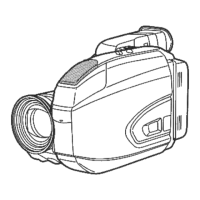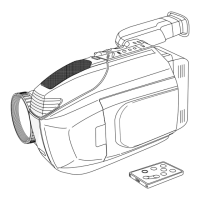18
Parts and their Functions: Audio (input) Function Section
1. MIC IN (microphone input) jack (XLR, 5-pin)
A microphone (optional accessory) is connected here.
Power for the microphone comes from this jack.
A remote microphone may be connected. When a
microphone is used, set the power to ON through the
menu option FRONT MIC POWER.
The menu item FRONT MIC POWER is found in the
<MIC/AUDIO> screen on the MAIN OPERATION page.
> [Preparing for Audio Input] (page 114)
2. AUDIO LEVEL CH1/3 / CH2/4 (audio channel 1/
3 / 2/4 recording level adjustment) controls
With the 3.AUDIO SELECT CH1/3 / CH2/4 (audio
channel 1/3 / 2/4 automatic/manual level adjustment
selector) switch positioned to [MAN], these controls can
be used to adjust the recording levels for Audio
Channels 1/2 (With the menu settings 3/4).
Note that the controls are designed to be locked. For
adjustment, each control must be depressed while
turning.
3. AUDIO SELECT CH1/3 / CH2/4 (audio channel
1/3 / 2/4 automatic/manual level adjustment
selector) switch
Use this switch to select recording level control mode for
Audio Channels 1/2 (With the menu settings 3/4).
AUTO: Recording level automatically controlled.
MAN: Recording level manually controlled.
4. AUDIO IN (audio input selector) switch
Use this switch to select the signals recorded through
Audio Channels 1 - 4.
FRONT: Signal from the microphone connected to the
1.MIC IN (microphone input) jack is recorded.
W.L. (WIRELESS) :
Signal from the slot-in wireless receiver is
recorded.
REAR: Signal from the audio device connected to the
5.AUDIO IN CH1/3 / CH2/4 (audio input
channel 1/3 / 2/4) connectors is recorded.
Note
When you use stereo microphone (AJ-MC900G optional),
set both CH1 and CH2 (With the menu settings CH3, CH4
)
to [FRONT]. The signal from L CH is recorded to CH1 (With
the menu settings CH3
) and that from R CH to CH2 (With
the menu settings CH4
).
5. AUDIO IN CH1/3 / CH2/4 (audio input channel 1/
3 / 2/4) connectors (XLR, 3-pin)
Audio devices or a microphone may be connected here.
> [When Using Audio Devices] (page 115)
6.
LINE/MIC (line input/mic input) selector switch
Used to select the audio signal input from the 5.AUDIO
IN CH1/3 / CH2/4 (audio input channel 1/3 / 2/4)
connectors.
LINE: Audio signal line-input from the audio device is
input.
MIC: Audio signal from a self-powered (active)
microphone is input. (The main unit does not
supply power to the remote microphone).
Audio (input) Function Section
1
10
8
16
6
5
7
16
12
2
15
9
3
4
11
13 14
AJ-HPX3100G(VQT3A79)_E.book 18 ページ 2010年9月17日 金曜日 午後9時21分

