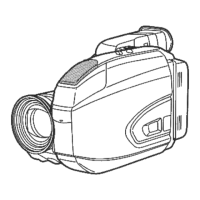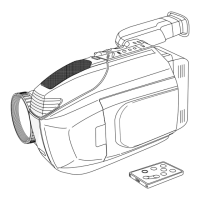129
Manipulating Clips with Thumbnails: Thumbnail Manipulations Overview
Manipulating Clips with Thumbnails
THUMBNAIL:
Displays the location of the frame (frame offset)
and the size (height and width) of the image
selected as the thumbnail image.
*1 The USER CLIP NAME recording method is
selectable. For details, refer to [Selecting the USER
CLIP NAME recording method] (page 130).
*2 Be sure to enter TEXT when entering MEMO. It is not
possible to record only PERSON or OFFSET.
The camera-recorder allows you to check the details of read
metadata.
1 Press the THUMBNAIL button.
The thumbnail screen appears on the LCD monitor.
2 Press the THUMBNAIL MENU button to select
METADATA > PROPERTY from the thumbnail
menu.
The screen like this is displayed:
3 Use the cursor buttons to move the pointer.
Then, press the SET button.
This allows you to view the settings of the read
metadata.
4 While viewing the settings for the metadata,
use the cursor buttons to move the pointer to
the desired option. Then, press the SET
button.
z A software keyboard screen is displayed, allowing
you to modify the setting.
z While holding down the SHIFT button, use the cursor
buttons up/down (#/$) to move to the start or end of
the content to change.
Set ON/OFF in META DATA > RECORD from the
thumbnail menu. The factory setting is OFF.
Checking and modifying read metadata
To set whether or not the uploaded metadata is
recorded
AJ-HPX3100G(VQT3A79)_E.book 129 ページ 2010年9月17日 金曜日 午後9時21分

