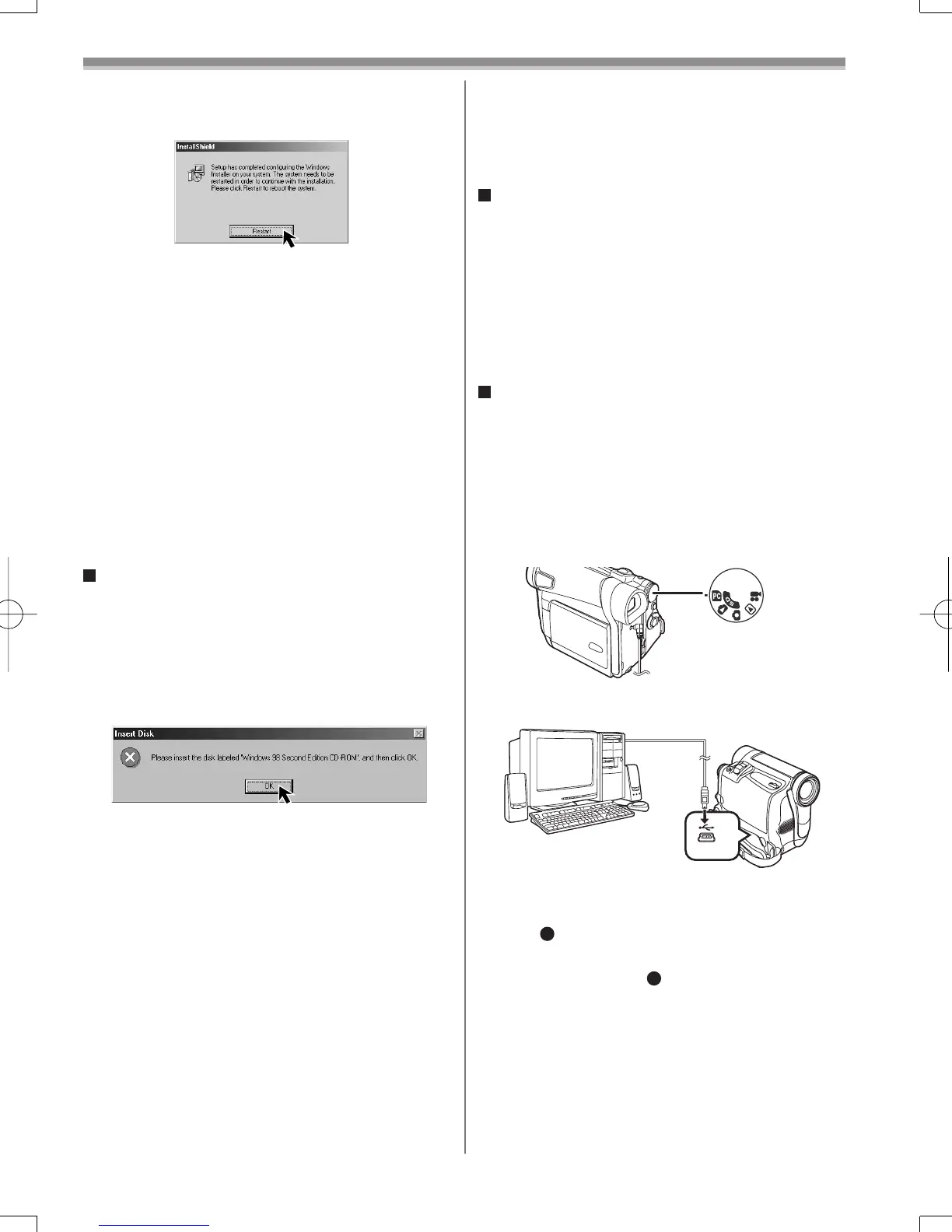45
With a PC
4 Open [My Computer] and click [Removable
Disk]
1
(For Windows 98SE/Me/2000 users).
Click [Open folder to view fi les using
Windows Explorer]
2
and then [OK] (For
Windows XP users).
Windows 98SE/Me Users
The following messages may be displayed when
connecting this Camcorder and your personal
computer via USB Cable.
1 For Windows 98SE Users:
The message, “Please insert the disk labeled
‘Windows 98 Second Edition CD-ROM’,.....” is
displayed. Click [OK].
1) The message “The fi le ‘kstvtune.ax’ on [Unknown]
cannot be found...” is displayed.
• Enter “C:\Windows\system” for Windows 98SE.
Enter “C:\Windows\options\CABS” for Windows
Me.
• If the “kstvtune.ax” fi le is missing in one of the 2
above-mentioned folders, insert the OS CD-ROM
and assign the path.
2) The message “The fi le ‘ksclockf.ax’ on [Unknown]
cannot be found...” is displayed.
• Enter “C:\Windows\system”.
• If the “ksclockf.ax” fi le is missing in the above
mentioned folder, insert the OS CD-ROM and
assign the path.
3) The message “MTDV98M3.pdr is not found” is
displayed.
• Enter “C:\Windows\system\IOSUBSYS”.
5 Finish installation by following the on-screen
instructions.
• Click [Next] and proceed with installation.
• After completing the installation, Click [Finish].
6 After the USB Driver is installed, please
restart your computer.
• Reboot the computer to fi nish installing USB
driver.
• Installation continues after the computer reboots if
you selected additional software.
• A message indicating a confl ict between versions
may be displayed during the installation. This will not
cause a problem. Simply click [Yes] to proceed with
the installation.
• Depending on the OS version, illustrations and icon
names may vary.
Connecting the Personal Computer and
Camcorder
Please install the USB Driver fi rst before
connecting the Camcorder to your Personal
Computer with the USB Cable.
Before making these connections, turn off all devices
which are to be connected.
• When using the USB Connection Kit, use of the AC
Adaptor is recommended for the power supply of the
Camcorder.
For Using Built-in SD Drive
By connecting the Camcorder and Personal Computer
with the USB Cable, you can transfer still images
saved on a Memory Card directly to your Personal
Computer.
(For Windows)
1 Insert the Memory Card into the Camcorder.
2 Set the Camcorder to PC Mode.
3 Connect the Camcorder to your personal
computer with USB Cable.
• It enters PC Connecting Mode.
4 For Windows 98SE/Me/2000 users, click
[Restart] if the [InstallShield] dialog appears.
• Do not remove the CD-ROM.
4) The message “MTDV98M3.sys is not found” is
displayed.
• Enter “C:\Windows\SYSTEM32\DRIVERS”.
• You may click [Browse] to look for and assign the
path.
