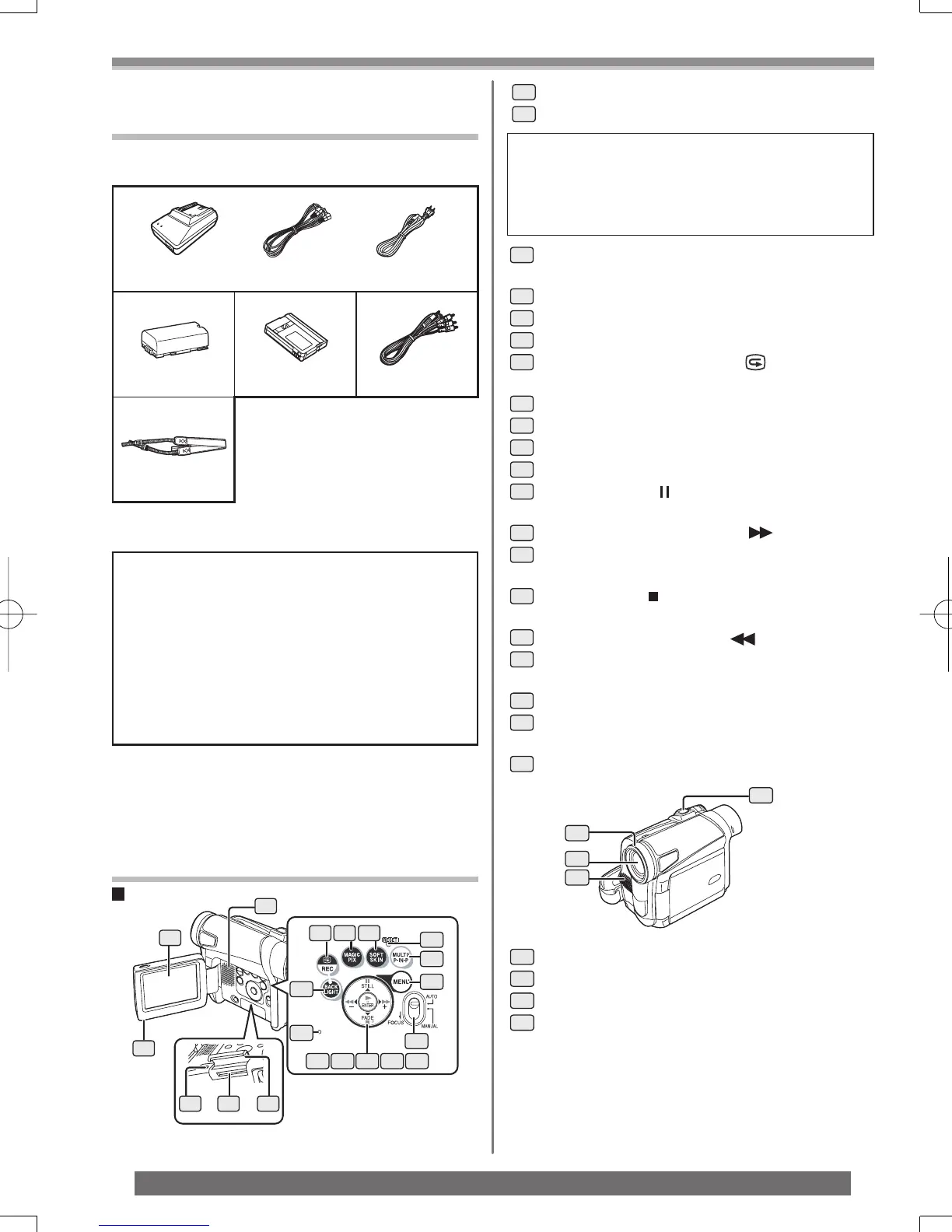10
For assistance, please call : 1-800-211-PANA(7262) or, contact us via the web at: http://www.panasonic.com/contactinfo
Before Use
Before Use
Standard Accessories
Illustrated are accessories supplied with the
Camcorder.
1) AC Adaptor, DC Cable and AC Cable
(p. 13)
1)
2) 3) 4)
5)
PV-DAC11
LSJA0280
LSFC0018
2) Battery Pack (p. 13)
3) Mini DV Tape (60 min.) (p. 15)
4) AV Cable (pp. 40, 42)
5) Shoulder Strap (p. 15)
CAUTION:
This unit will operate on 110/120/220/240 V AC.
An AC plug adaptor may be required for
voltages other than 120 V AC. Please contact
either a local or foreign electrical parts distributor
for assistance in selecting an alternate AC plug.
We recommend using the accessory power plug
adaptor (VJSS0070/KZDB4ZE00001) in an area
which has special AC outlets.
Controls and Components
Camcorder
CGR-D08R
1
2
3 4 5
6
7 8 9
1
LCD Monitor Open Knob [OPEN▼] (p. 16)
2
LCD Monitor (pp. 16-17, 63)
18
19
20
11
10
12 13 14 15 16
17
3
Card Slot Cover Open Lever [◄OPEN]
(p. 15)
4
Card Slot (p. 15)
5
Card Slot Cover (p. 15)
6
Speaker (p. 33)
7
Recording Check Button [ ] (p. 22)
Recording Button [REC] (p. 42)
8
MagicPix Button [MAGICPIX] (p. 26)
9
Soft Skin Button [SOFT SKIN] (p. 26)
10
Backlight Button [BACK LIGHT] (p. 26)
11
Card Access Lamp (p. 16)
12
Pause Button [ ] (p. 23)
Still Button [STILL] (p. 23)
13
Fast Forward/Cue Button [ ] (p. 33)
14
Play Button [►] (p. 33)
Enter Button [ENTER] (p. 17)
15
Stop Button [ ] (p. 33)
Fade Button [FADE] (pp. 25-26)
16
Rewind/Review Button [ ] (p. 33)
17
Mode Selector Switch
[AUTO/MANUAL/FOCUS] (pp. 22, 27-30)
18
Menu Button [MENU] (p. 17)
19
Multi Button [MULTI] (p. 31)
Picture-in-Picture Button [P-IN-P] (p. 31)
20
Reset Button [RESET] (pp. 55, 64-65)
Due to limitations in LCD production technology,
there may be some tiny bright or dark spots on
the LCD Monitor screen.
However, this is not a malfunction and does not
affect the recorded picture.
LSJA0288 K2CB2CB00014
23
22
21
24
21
Lens Hood (p. 63)
22
Lens
23
Microphone (built-in, stereo) (pp. 25, 27)
24
Zoom Lever [W/T] (pp. 24-25, 33)
AY-DVM60EJ
