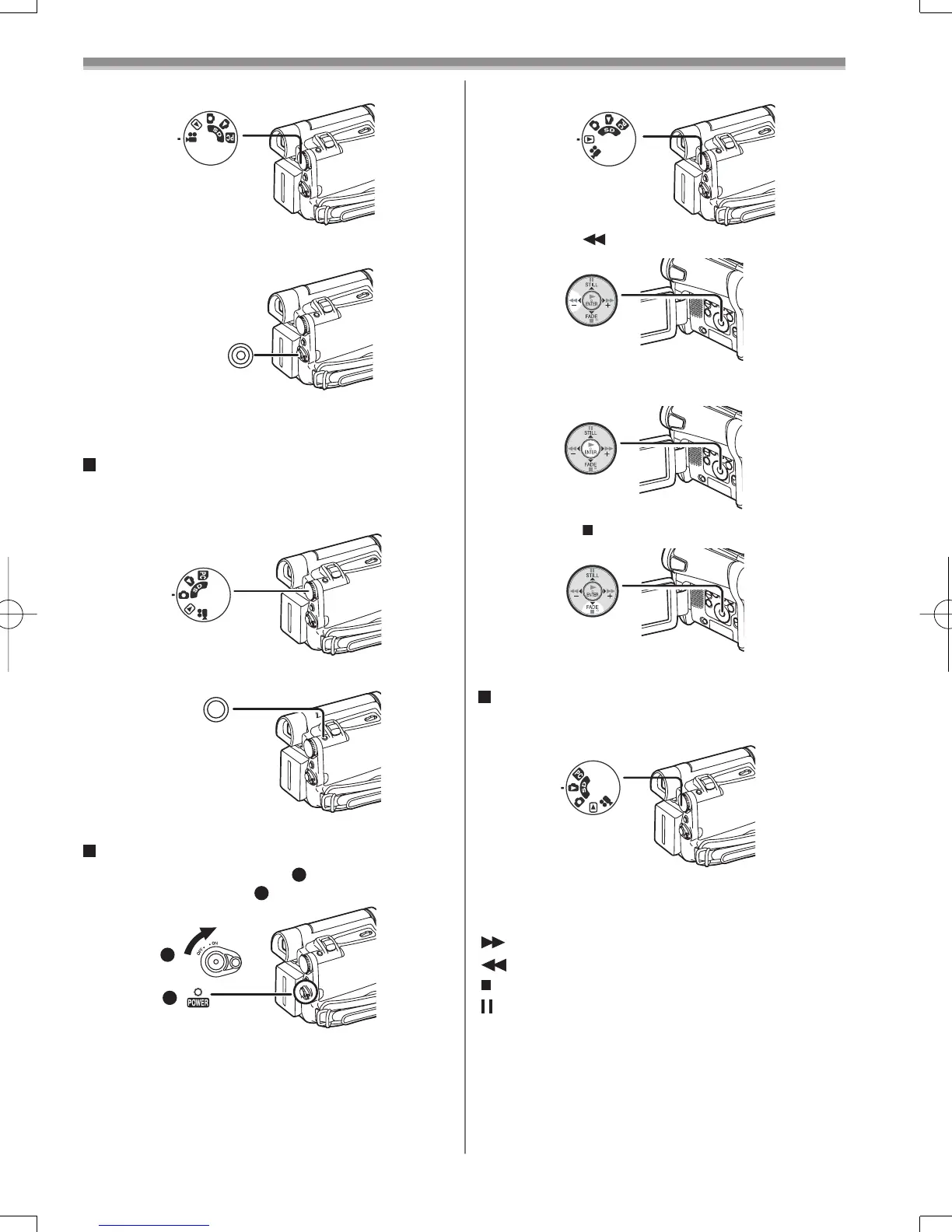9
Before Use
2 Set the Mode Dial to Tape Recording Mode.
3 Press the Recording Start/Stop Button.
• Recording starts.
1 Set the Mode Dial to Card Recording Mode.
2 Press the [PHOTO SHOT] Button.
Recording a Still Picture on Card
(Photoshot)
1 Set the [OFF/ON] Switch
1
to [ON].
• The [POWER] Lamp
2
lights up.
2 Set the Mode Dial to Tape Playback Mode.
3 Press the [
] Button to rewind the tape.
4 Press the [►] Button to start playback.
5 Press the [
] Button to stop playback.
Playing Back a Tape
1
2
1 Set the Mode Dial to Picture Playback Mode.
► : Starting the Slide Show
: Playing back the next picture
: Playing back the previous picture
: Stop the Slide Show
: Pause the Slide Show
2 Start Playback.
Playing Back a Card
4 Press the Recording Start/Stop Button again
to pause the recording.
