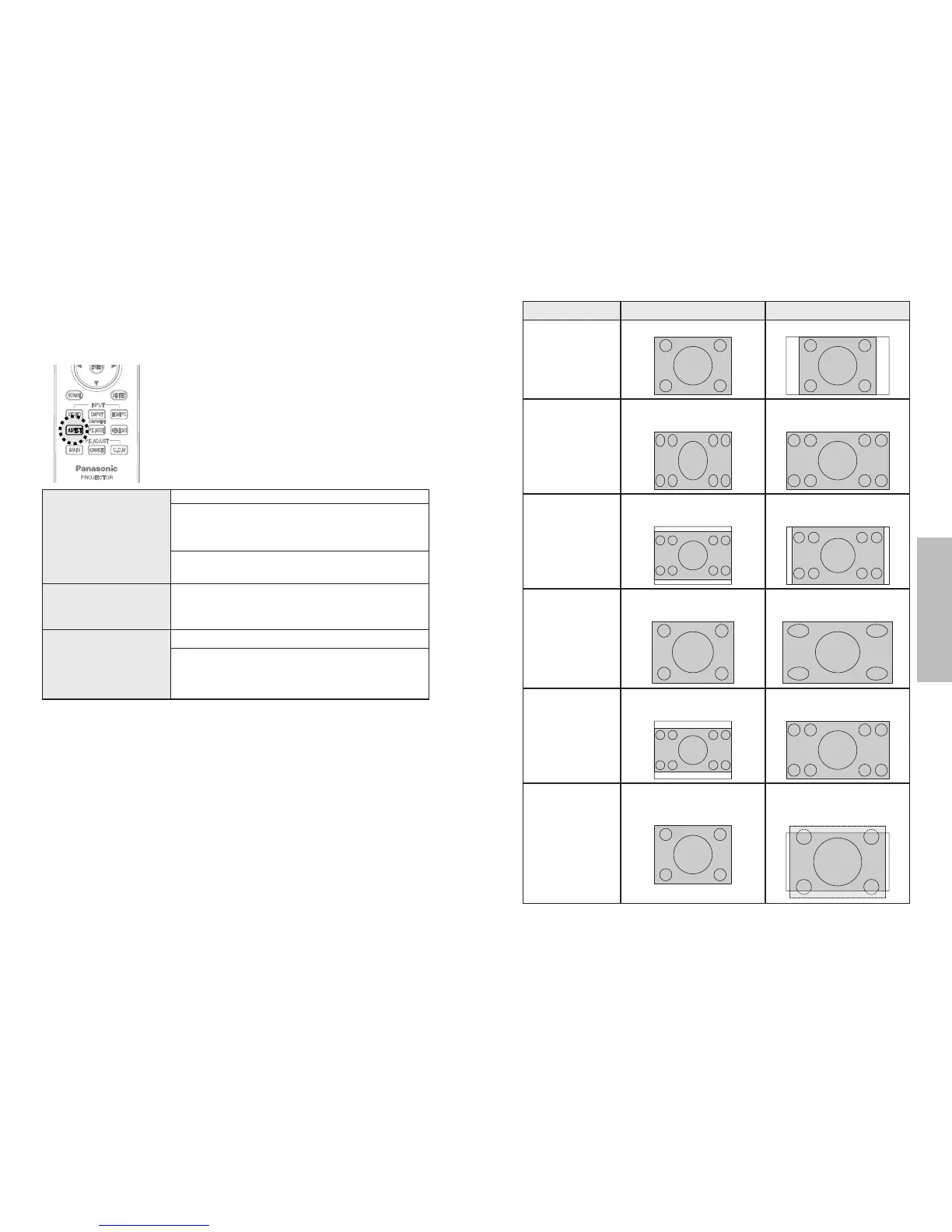ENGLISH-31
Useful functions
30-ENGLISH
Setting the aspect ratio (ASPECT)
This projector allows you to change the aspect ratio to match the type of
input signal.
AUTO
\
4:3
\
16:9
\
14:9
\
ZOOM1
\
ZOOM2
4:3
\
16:9
\
V SCROLL
*“V SCROLL” cannot be set when a VGA or
SVGA signal is being input.
4:3
\
16:9
[When a 525p (480p) or 625p (576p) signal is
being input]
4:3
\
16:9
\
JUST
\
ZOOM
[When a 525i (480i) SCART signal is being input]
4:3
\
16:9
\
JUST
\
ZOOM
[When an NTSC, 525i (480i) or 525p (480p)
YP
BPR signal is being input]
AUTO
\
4:3
\
16:9
\
JUST
\
ZOOM
S-VIDEO/VIDEO/
YP
B
P
R
/SCART
PC
HDMI
Press the ASPECT button.
BPressing the ASPECT button will change the
aspect ratio according to the successive settings
shown below.
BIllustrations for aspect ratio settings are shown
on the next page. Refer to this illustration for
assistance in selecting a suitable aspect ratio.
4:3 4:3 input signal 4:3
JUST 4:3 input signal
Horizontal expansion of projected image
(Centre of image is less distorted.)
ZOOM
ZOOM1
ZOOM2*
Letterbox signal Expansion preserves
original ratio
V SCROLL
(XGA/MXGA/SXGA/
WIDE768 only)
4:3 input signal
*“ZOOM2” is for 2.35 : 1 letterbox signals.
A picture is projected without
expansion or reduction.
ASPECT Input signal Projected image
16:9 Squeezed signal (image
contracted horizontally)
Horizontal expansion of
projected image
14:9 14:9 letterbox signal Expansion preserves
original ratio
B When “WSS” is set to “ON”(page 49), the projector switches the aspect
ratio automatically if the input signal has a detector signal.
B “WIDE” is displayed on the screen when “ASPECT” is set automatically
(when “WSS” is set to “ON”). Press the ASPECT button to switch the
aspect ratio.
B The aspect ratios for the following signals are fixed, and cannot be
changed. (Refer to page 64.)
1 125 (1 080) /60i, 1 125 (1 080) /50i, 1 125 (1 080)/24p, 750 (720) /60p,
750 (720) /50p, WIDE 480/600/720/768/768-2
*WIDE768 signals can be set to “V SCROLL”.
B “AUTO” will be displayed according to the type of the signals being input.
When set to “AUTO”, the projector switches the aspect ratio automatically
if the input signal has a detector signal.
B When set to “V SCROLL”, vertical position can be adjusted by pressing
the G and F buttons (close the menu screen before adjusting the vertical
position).