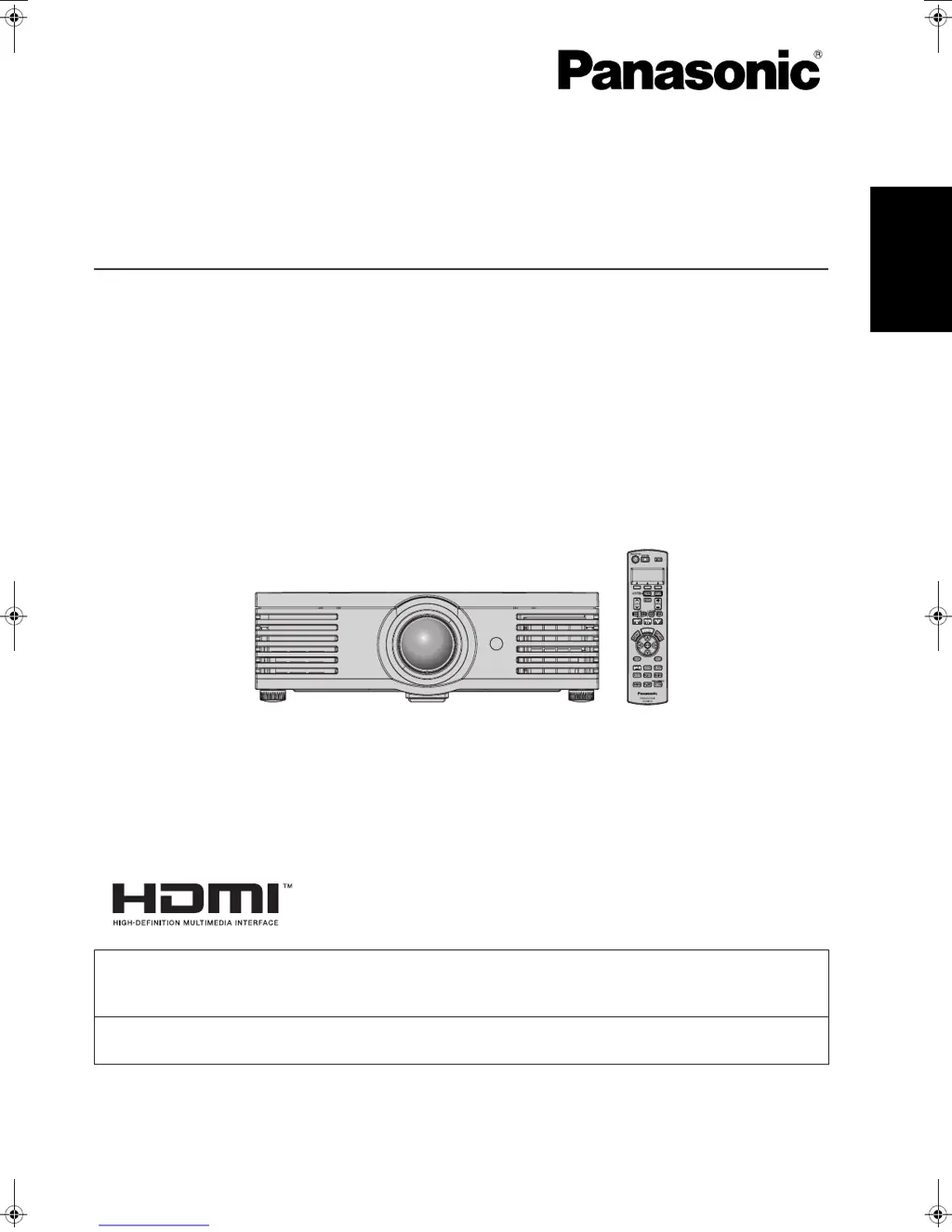M
Marcus OrtizJul 30, 2025
How to fix a Panasonic PT-AE1000U when the power does not turn on?
- TThomas PerryJul 30, 2025
If your Panasonic Projector isn't powering on, here are a few things to check: * Make sure the power cord is securely connected. * Verify that the MAIN POWER switch is turned on. * Confirm that the wall outlet has electricity. * Check the TEMP and LAMP indicators for any status lights. * Ensure the lamp unit cover is securely installed.