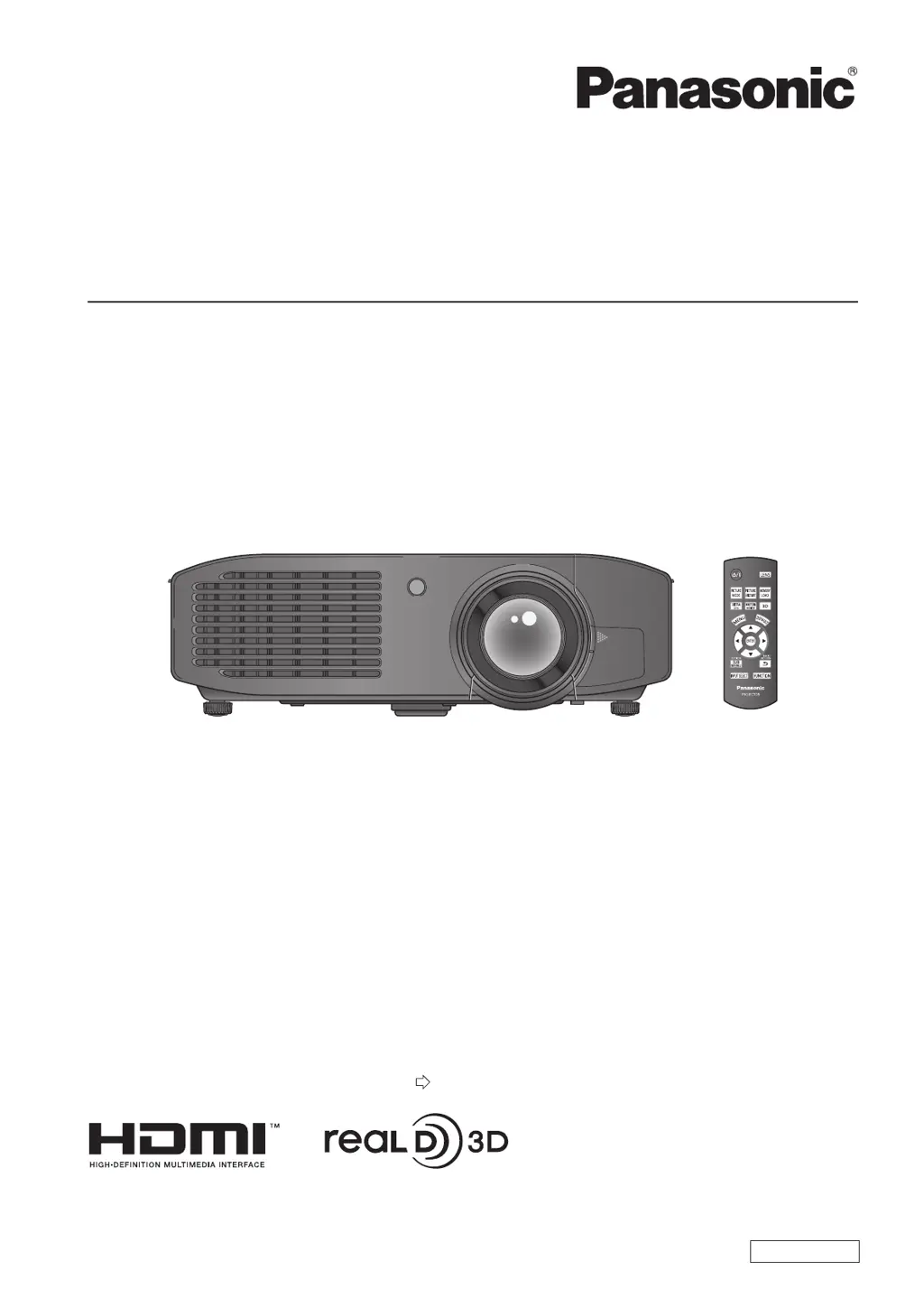How to fix Panasonic PT-AE7000U Projector when power does not turn on?
- DDillon RobertsonAug 15, 2025
If your Panasonic Projector isn't turning on, start by confirming that the power cord is securely connected. Then, check if the switch is turned on. Ensure that the wall outlet is supplying electricity. Also, check the circuit breakers and reset them if necessary. Inspect the or indicators for any issues. Finally, make sure the lamp unit is correctly installed.