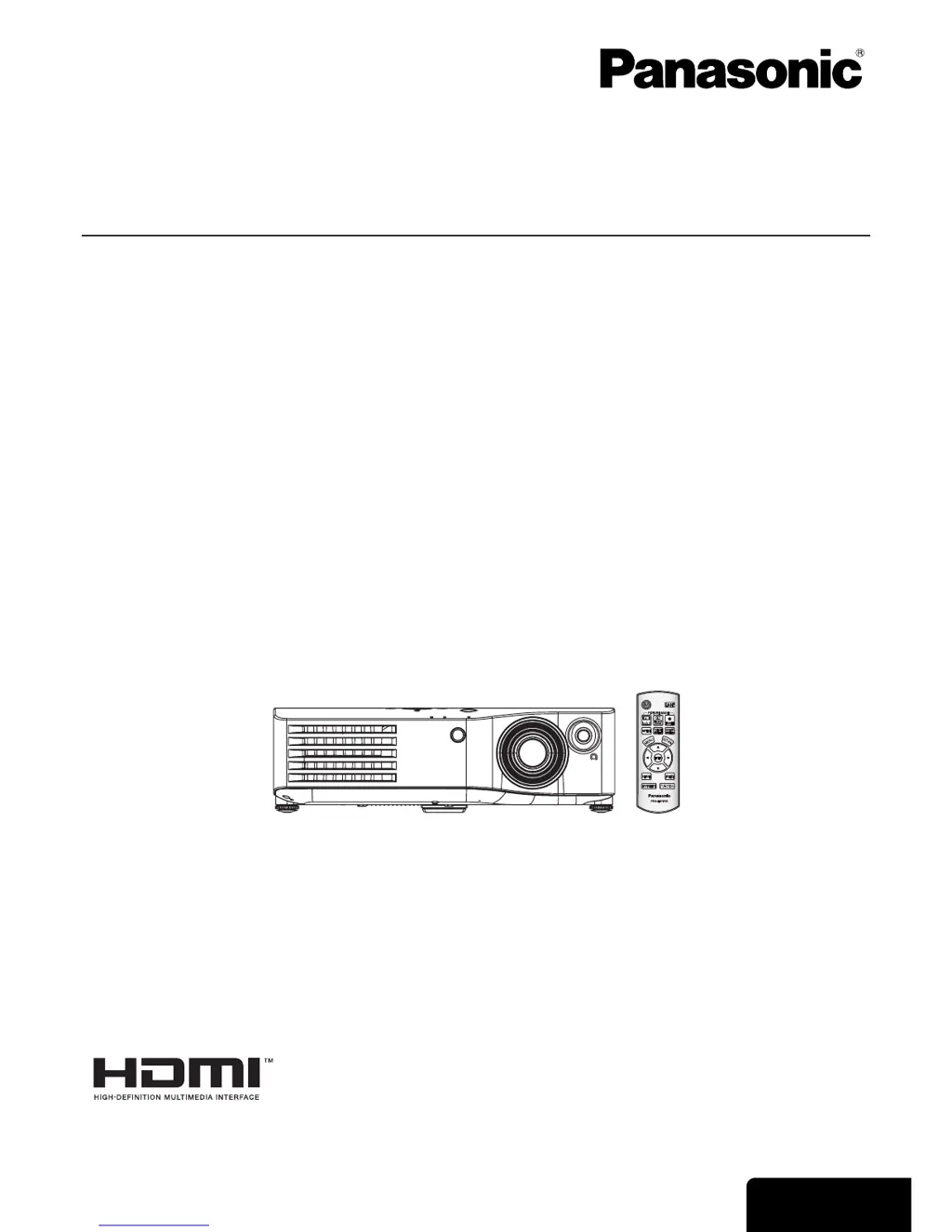How to fix a Panasonic PT-AX200E that does not turn on?
- MmelaniehickmanJul 26, 2025
If your Panasonic Projector isn't turning on, here's what to check: * Make sure the mains lead is securely connected. * Verify that the MAIN POWER switch is turned on. * Ensure the mains socket has an electric supply. * Check the TEMP and LAMP indicators. * Confirm the lamp unit cover is securely installed. * Reset the circuit breakers if they have tripped.