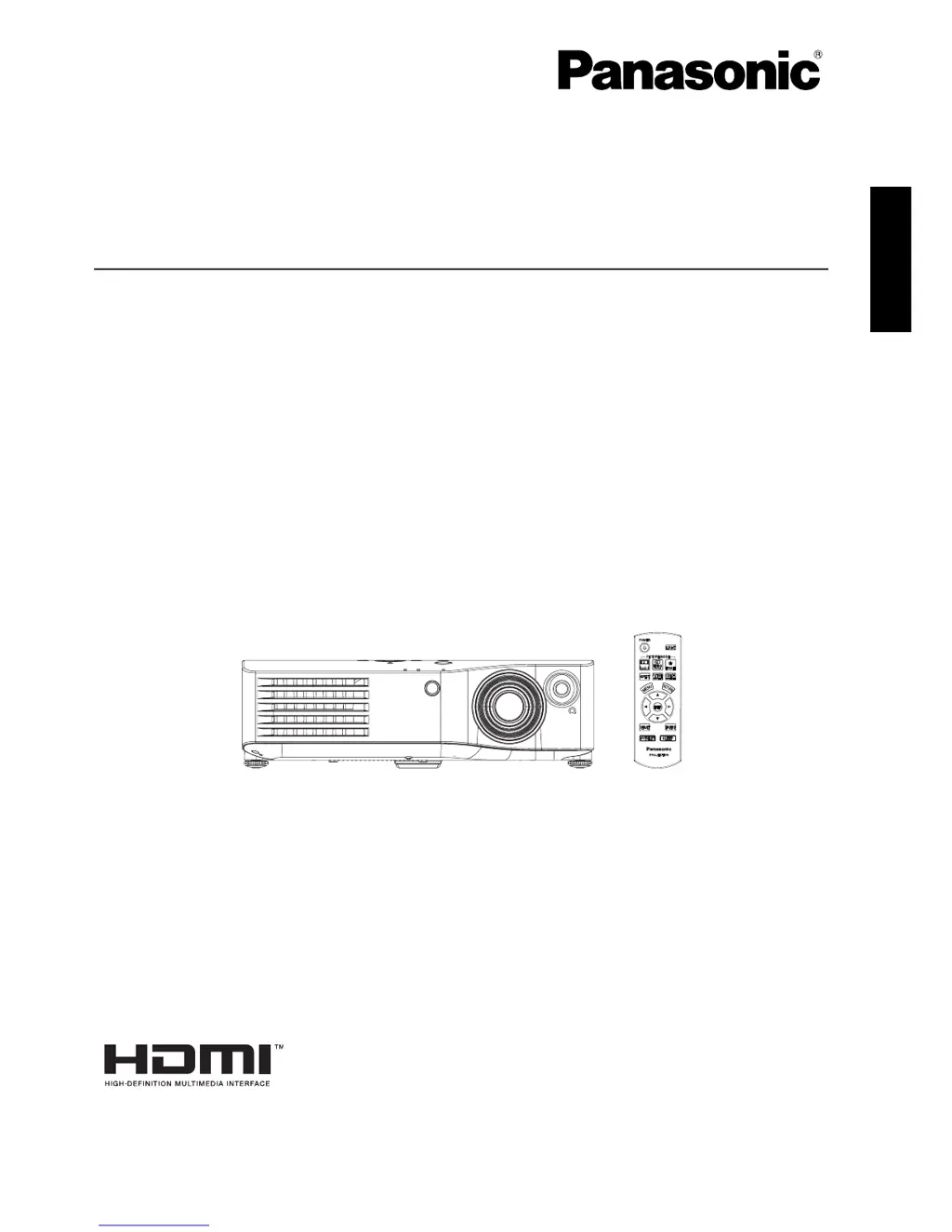How to fix a Panasonic PT-AX100E that does not turn on?
- IidonaldsonJul 26, 2025
If your Panasonic Projector isn't turning on, there could be several reasons: * The mains lead might not be properly connected. Ensure it's securely plugged in. * The MAIN POWER switch might be off. Turn it on. * The mains socket might not have an electric supply. Check the socket. * The TEMP or LAMP indicator might be lit or flashing, indicating an issue. Investigate the TEMP or LAMP indicator. * The lamp unit cover might not be securely installed. Make sure it is properly secured.