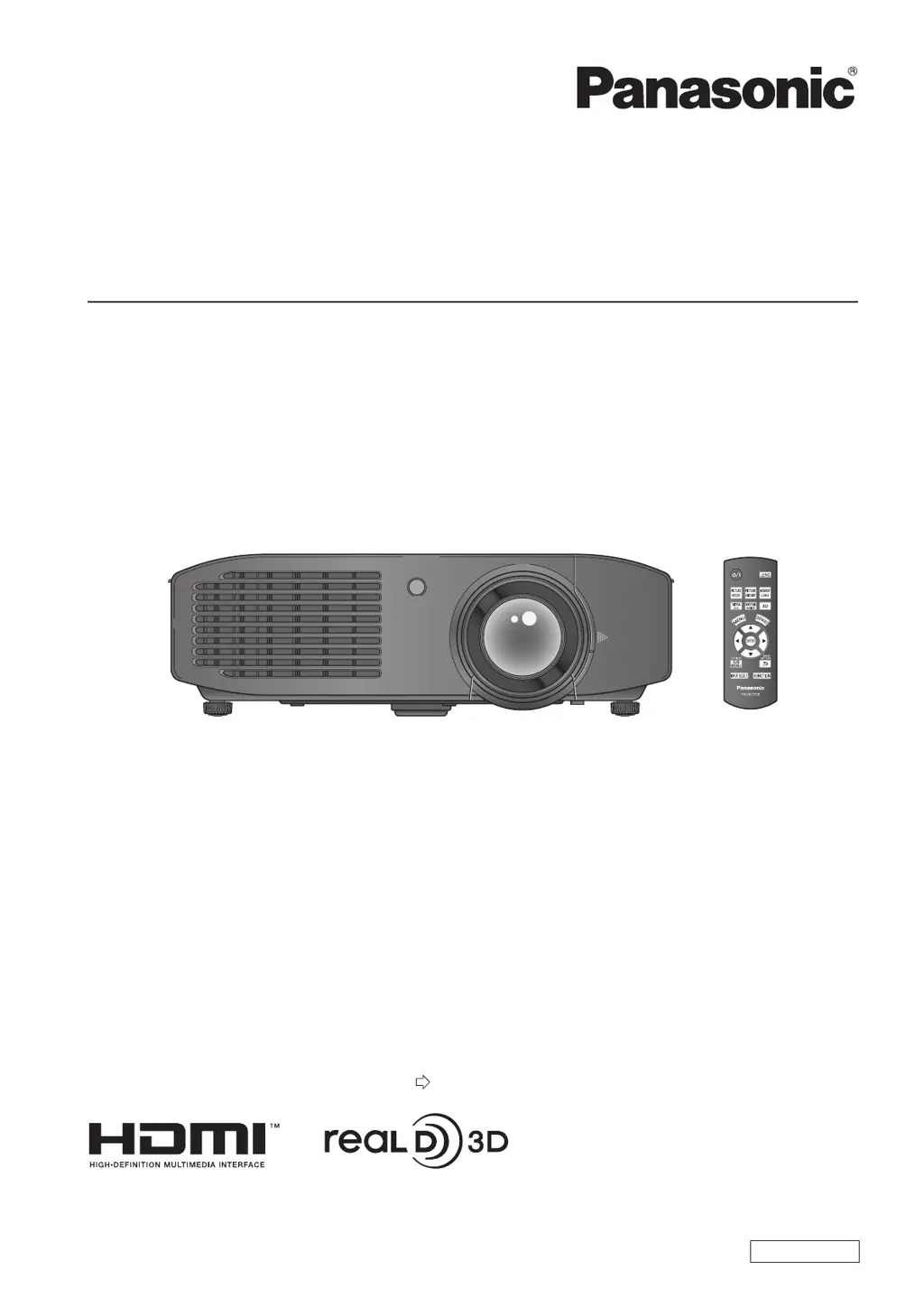Why Panasonic PT-AT5000E Projector power does not turn on?
- JJessica ConradJul 29, 2025
If your Panasonic Projector isn't powering on, several factors could be at play. First, ensure the power cord is securely connected. Next, check that the main power switch is turned on. Verify that the wall outlet is supplying electricity and that the circuit breakers haven't tripped. If the TEMP or LAMP indicator is illuminated or flashing, refer to the indicators for further assistance. Lastly, confirm the lamp unit is correctly installed.