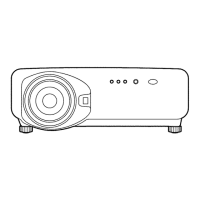52
Using Web Browser Control
Password change page
Click [Change Password].
Old password input field
New password input field
New password input field
(re-enter for confirmation)
Button for executing password
change
Button for erasing all
entered characters
Network status page
Click [Network Setting], then [Network status] to display the Network status page.
Network software version display
Set IP address display
Set subnet mask display MAC address display
Network status display

