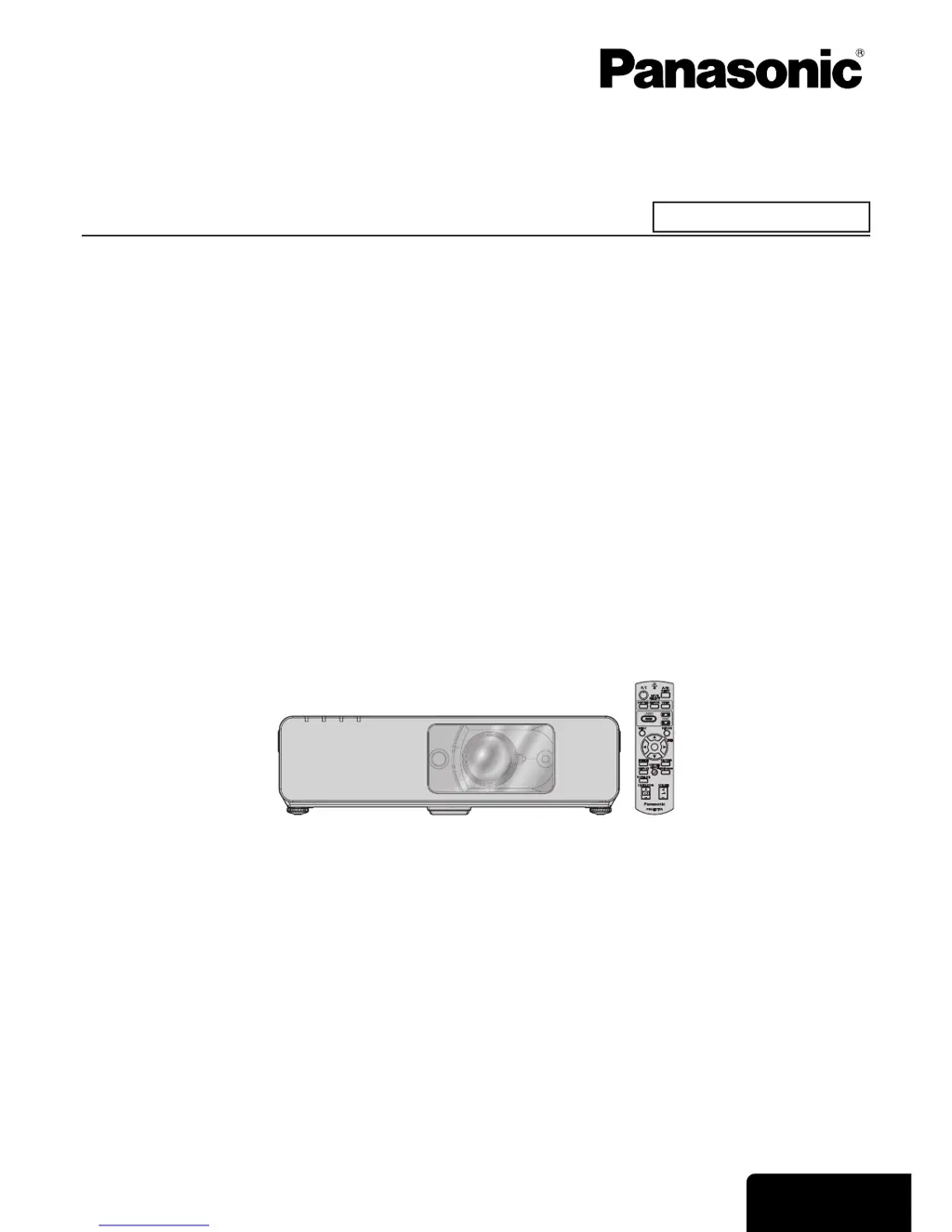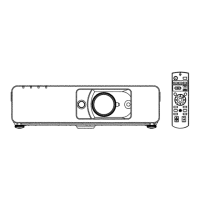How to fix a Panasonic PT-F200U when the power does not turn on?
- HhharrisAug 14, 2025
First, ensure that the power cord is securely connected. Then, check if the MAIN POWER switch is turned on. Verify that the wall socket has an electric supply. If the TEMP or LAMP indicator is lit or flashing, refer to the TEMP or LAMP indicator guidelines. Also, make sure the lamp unit cover is securely installed and reset the circuit breakers if they have tripped.