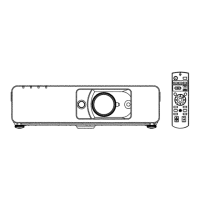Thank you for purchasing this Panasonic product.
■
This manual is common to all the models regardless of suxes of the Model No.
z
for Taiwan
BT: Black model
z
for India
BD: Black model
z
for other countries or regions
B: Black model W: White model
■
Before operating this product, please read the instructions carefully and save this manual
for future use.
■
Before using this product, be sure to read “Read this rst!” (
x
pages 4 to 13).
DPQP1349ZA/X1
DLP™ Projector
Commercial Use
Operating Instructions
Functional Manual
ENGLISH
Model No.
PT-FRZ60
PT-FRZ50