Why Panasonic PT-FRZ50 menu screen does not appear?
- MMelissa MackSep 10, 2025
If the menu screen does not appear on your Panasonic Projector, check if the on-screen display function is turned off (hidden).

Why Panasonic PT-FRZ50 menu screen does not appear?
If the menu screen does not appear on your Panasonic Projector, check if the on-screen display function is turned off (hidden).
Why Panasonic PT-FRZ50 buttons on the control panel do not operate?
If the buttons on the control panel of your Panasonic Projector do not operate, check if the [CONTROL PANEL] setting in [CONTROL DEVICE SETUP] is set to [DISABLE].
Why cannot control the Panasonic PT-FRZ50 with Art-Net?
If you cannot control your Panasonic Projector with Art-Net, verify that the connections between the twisted-pair-cable transmitter and an external device, and between the twisted-pair-cable transmitter and projector are correctly done. Ensure that [Art-Net SETUP] is set to other than [OFF]. Also, check that [NET], [SUB NET], [UNIVERSE], and [START ADDRESS] are set correctly.
Why the DIGITAL LINK input image is not displayed on Panasonic PT-FRZ50?
If the DIGITAL LINK input image is not displayed on your Panasonic Projector, verify that the cable is compatible with the condition of the projector being used and that the connections between the twisted-pair-cable transmitter and an external device, and between the twisted-pair-cable transmitter and projector are correctly done. Ensure that [DIGITAL LINK MODE] is set to [AUTO], [DIGITAL LINK], or [LONG REACH], and not to [ETHERNET]. Also, check if a signal incompatible with a twisted-pair-cable transmitter is being input.
Safety instructions for the molded plug, including fuse replacement and earthing.
Explanation of hazard distance and safety precautions regarding laser light exposure.
Details on the projector's optical system, laser light source, luminance, and contrast.
Information on low noise operation, zoom lens, lens shift, 360° installation, and terminal versatility.
Essential safety guidelines, intended use, and cautions for transport and installation.
List of standard accessories included with the projector.
Overview of the projector's components, including the remote control and body.
Instructions for projector setup, including usable outlets and installation modes.
Guidance on connecting external devices like AV equipment and computers.
Procedures for connecting power, understanding indicators, and turning the projector on/off.
Steps for selecting input signals and adjusting the projected image.
Instructions for using various functions via the remote control.
Guide to navigating the projector's on-screen menu system.
Settings for adjusting picture quality, including mode, contrast, and brightness.
Configuration options for projector settings like ID, method, ECO, brightness, and schedule.
Settings for network configuration, including Ethernet type, LAN, and administrator accounts.
Information on connecting the projector to a computer and network.
How to control and monitor the projector via a web browser.
Steps for updating the projector's firmware via LAN.
Explanation of indicator lights and their meanings for troubleshooting.
Common problems and points to check for resolving issues.
Details on PJLink, Art-Net, commands, and communication protocols.
Technical specifications of the projector, including power, dimensions, and signals.
Physical dimensions of the projector in millimeters and inches.
Safety guidelines and specifications for installing the ceiling mount bracket.
Disposal instructions for EU countries regarding electrical/electronic products and batteries.
Guidance for disposing of equipment in non-EU countries.










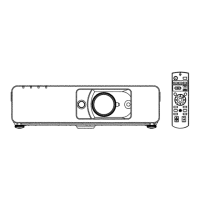

