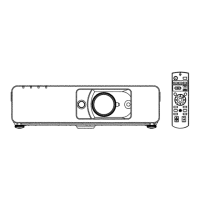Chapter 4 Settings — [DISPLAY OPTION] menu
ENGLISH - 89
Note
f
If [OFF] is set, the warning message will not be displayed on the projected image even when warning condition such as [TEMPERATURE
WARNING] is detected while using the projector. Also, the following countdown message is not displayed: the message until the power
is turned o after the no signal lights-out function is executed; the message until the light source is turned o after the no signal lights-out
function is executed
[CLOSED CAPTION SETTING] (for NTSC or 480/60i YC
B
C
R
signal input only)
Set closed captions.
Selecting the closed caption display
1) Press
as
to select [CLOSED CAPTION SETTING].
2) Press the <ENTER> button.
f
The
[CLOSED CAPTION SETTING]
screen is displayed.
3) Press
as
to select [CLOSED CAPTION].
4) Press
qw
to switch the item.
f
The items will switch each time you press the button.
[OFF]
Hides closed captions.
[ON]
Displays closed captions.
f
Proceed to Step
5)
when [ON] is selected.
5) When the confirmation screen is displayed, press
qw
to select [OK], and press the <ENTER> button.
Setting the closed caption mode
1) Press
as
to select [CLOSED CAPTION SETTING].
2) Press the <ENTER> button.
f
The
[CLOSED CAPTION SETTING]
screen is displayed.
3) Press
as
to select [MODE].
f
[MODE] cannot be selected when [CLOSED CAPTION] is set to [OFF].
4) Press
qw
to switch the item.
f
The items will switch each time you press the button.
[CC1]
Displays CC1 data.
[CC2]
Displays CC2 data.
[CC3]
Displays CC3 data.
[CC4]
Displays CC4 data.
Note
f
Closed caption is a function that displays text information of video signals mainly used in North America. Captions may not be displayed
depending on the connected devices or contents being played back.
f
[CLOSED CAPTION SETTING] can be selected only if NTSC or 480/60i YC
B
C
R
signal is input.
f
If [CLOSED CAPTION] is set to [ON], brightness of images may change depending on the external devices compatible with closed caption
function to be connected or contents to be used.
f
If a closed caption signal of the selected mode is input, the security message set in the [SECURITY] menu
→
[DISPLAY SETTING] is not
displayed.
f
Closed captions are not displayed when the menu screen is displayed.
[BACK COLOR]
Set the display of the projected screen when there is no signal input.
1) Press
as
to select [BACK COLOR].
2) Press
qw
to switch the item.
f
The items will switch each time you press the button.
[BLUE]
Displays the entire projection area in blue.

