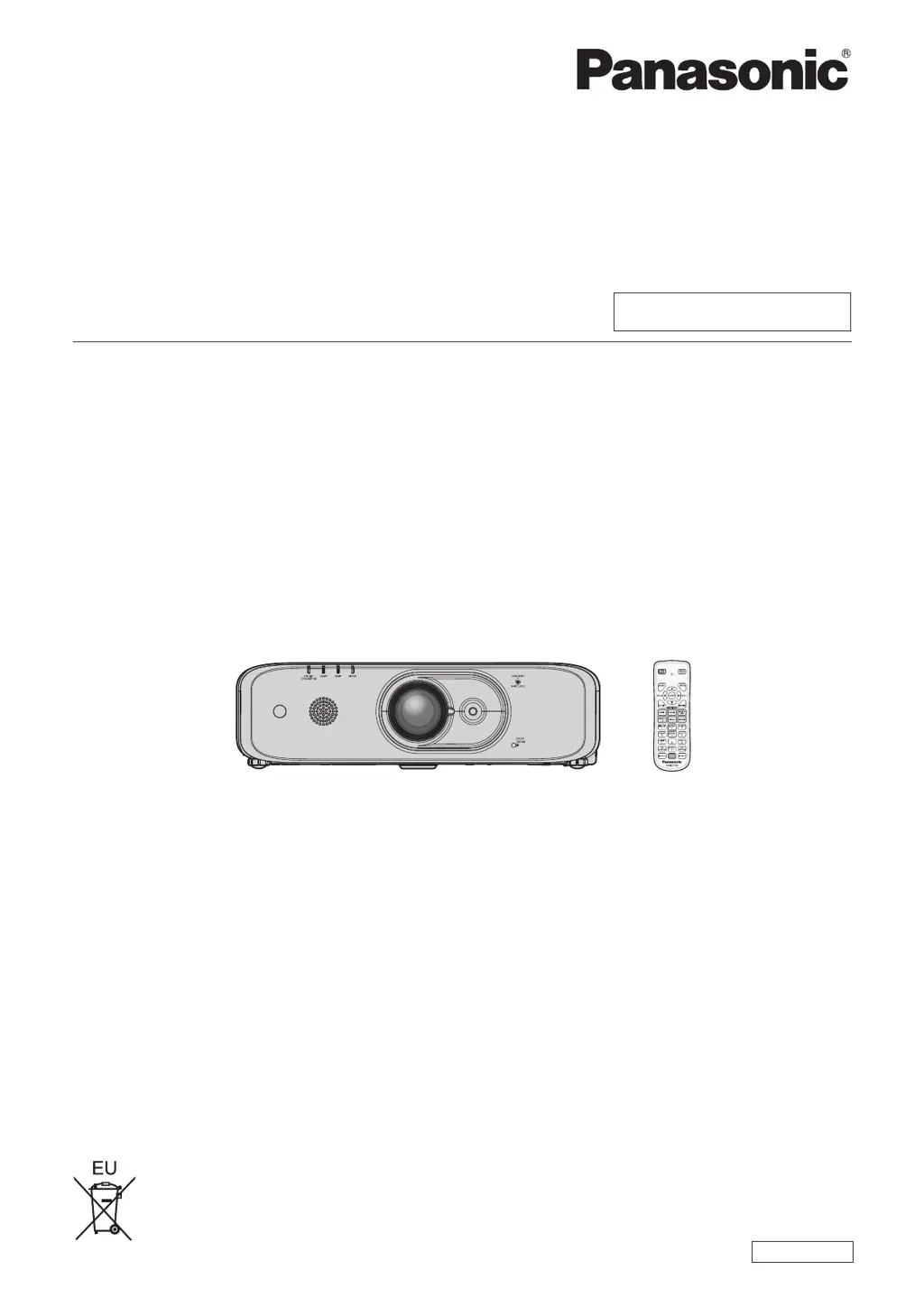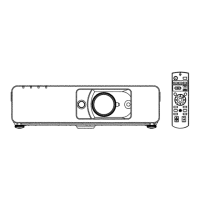J
Jacob RyanSep 23, 2025
Why don't the buttons on my Panasonic Projector control panel work?
- NNicholas HuffmanSep 23, 2025
If the buttons on the control panel of your Panasonic Projector do not operate, check if the [CONTROL PANEL] setting in [CONTROL DEVICE SETUP] is set to [DISABLE].