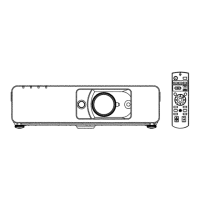Chapter 3
Basic Operations — Switching on/off the projector
ENGLISH - 43
When the initial setting screen is displayed
When the projector is switched on for the rst time after purchase as well as when [INITIALIZE ALL] in the
[PROJECTOR SETUP] menu is executed, the [INITIAL SETTING] screen is displayed. Set them in accordance
with circumstances.
In other occasions, you can change the settings by menu operations.
If you press the <RETURN> button or the <MENU> button while the [INITIAL SETTING] screen is displayed, you
can go back to the previous screen.
Note
f
When the projector is used for the rst time, in order to clearly display the menu screen, it is required to adjust the focus lever and the zoom
lever. For details, refer to “Adjusting the image” (
x
page 48).
Initial setting (display language)
Select the language to show on the screen.
After the initial setting completed, you can change the display language from the [LANGUAGE] menu.
1) Press asqw to select the display language.
2) Press the <ENTER> button to proceed to the initial setting.
Initial setting (projector setting)
Set each item.
1) Press as to select an item.
Item Description Page
[PROJECTION METHOD]
Set [PROJECTION METHOD] depending on the installation mode. For details,
refer to “Installation mode” (x page 31).
After the initial setting is completed, you can change the setting from the
[PROJECTOR SETUP] menu → [PROJECTION METHOD].
31, 88
[SCREEN FORMAT]
Set the screen format (aspect ratio) and display position of the image. After the
initial setting is completed, you can change the settings of each item from the
[DISPLAY OPTION] menu → [SCREEN SETTING].
81
[SCREEN POSITION]
Set the display position of the image. After the initial setting is completed, you
can change the settings of each item from the [DISPLAY OPTION] menu →
[SCREEN SETTING].
81

