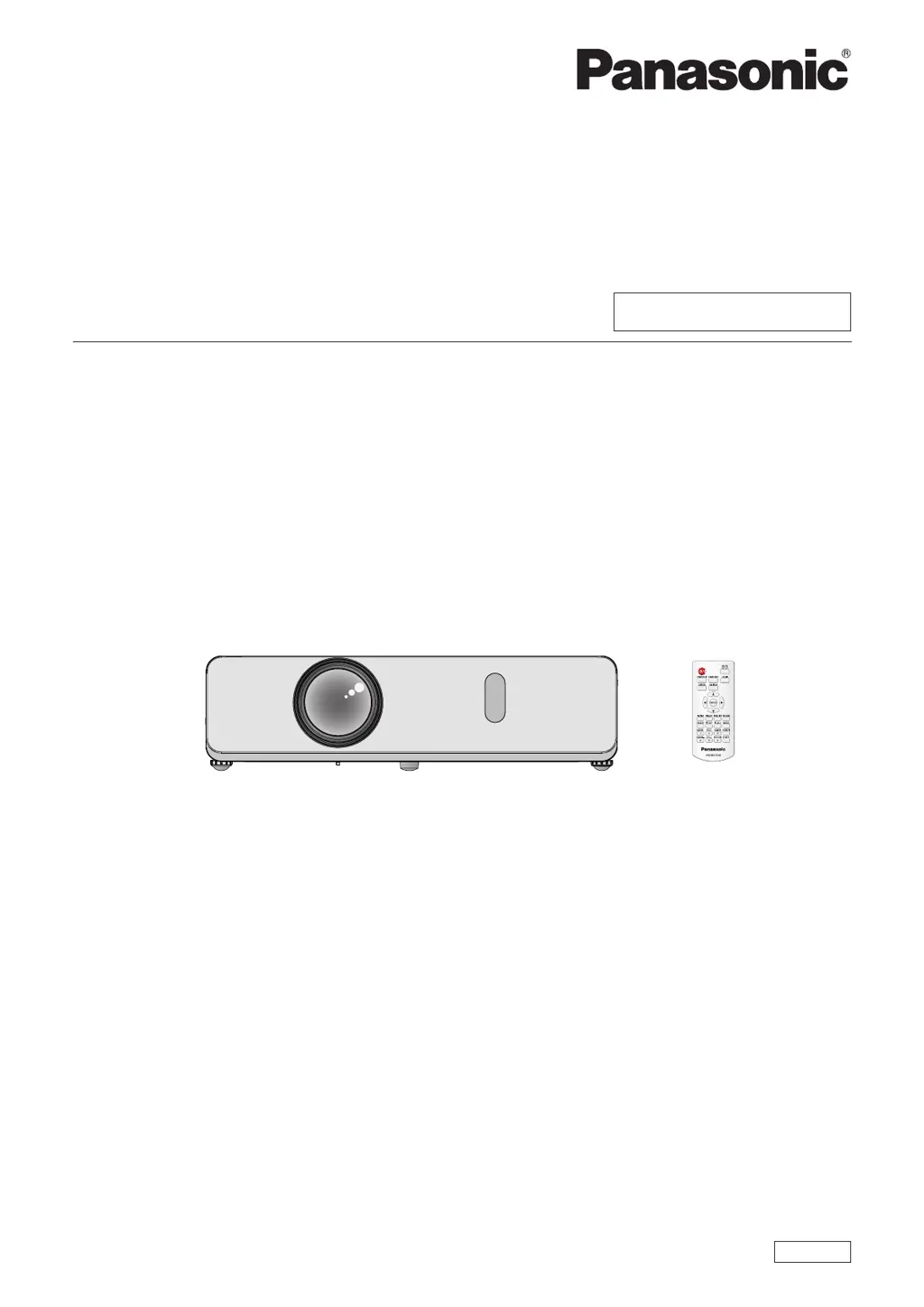R
Ryan HolmesAug 17, 2025
Why does my Panasonic Projector power not turn on?
- SSteven FryeAug 17, 2025
If your Panasonic Projector isn't powering on, several factors could be responsible. Ensure the power cord is securely connected to both the projector and the wall outlet. Verify that the wall outlet has power by testing it with another device. Check your circuit breakers to see if any have tripped. Also, check the lamp and warning indicators on the projector. Finally, make sure the lamp cover is securely installed.