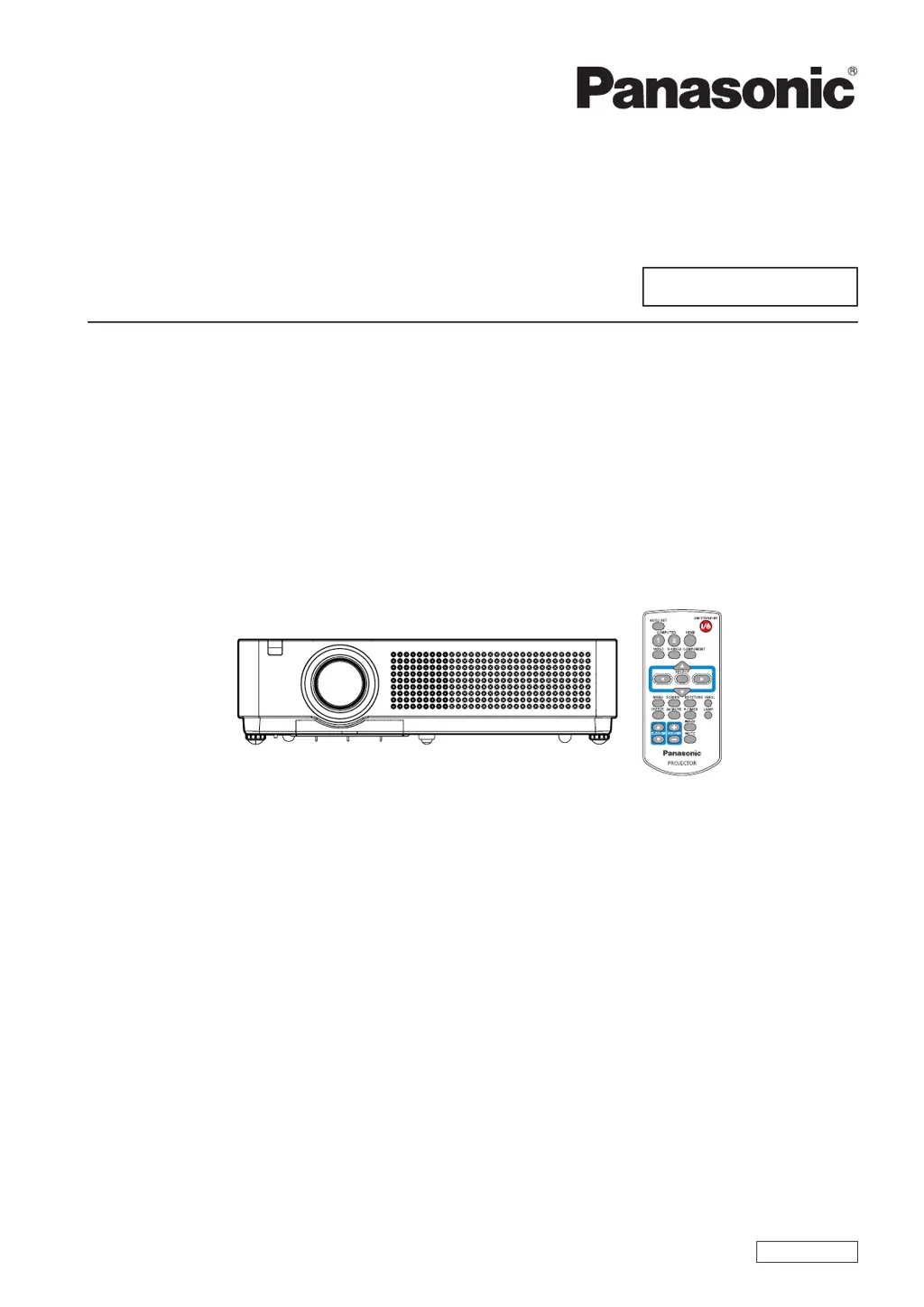How to fix a Panasonic PT-VX41E that won't turn on?
- JJames MurphyAug 20, 2025
If your Panasonic Projector isn't turning on, start by checking the power cord to ensure it's properly connected. Next, verify that the wall outlet has an electric supply. Also, check if the circuit breakers have tripped and reset them if necessary. Check if the indicator, indicator, or indicator is lit or blinking. Finally, make sure the lamp cover is securely installed.