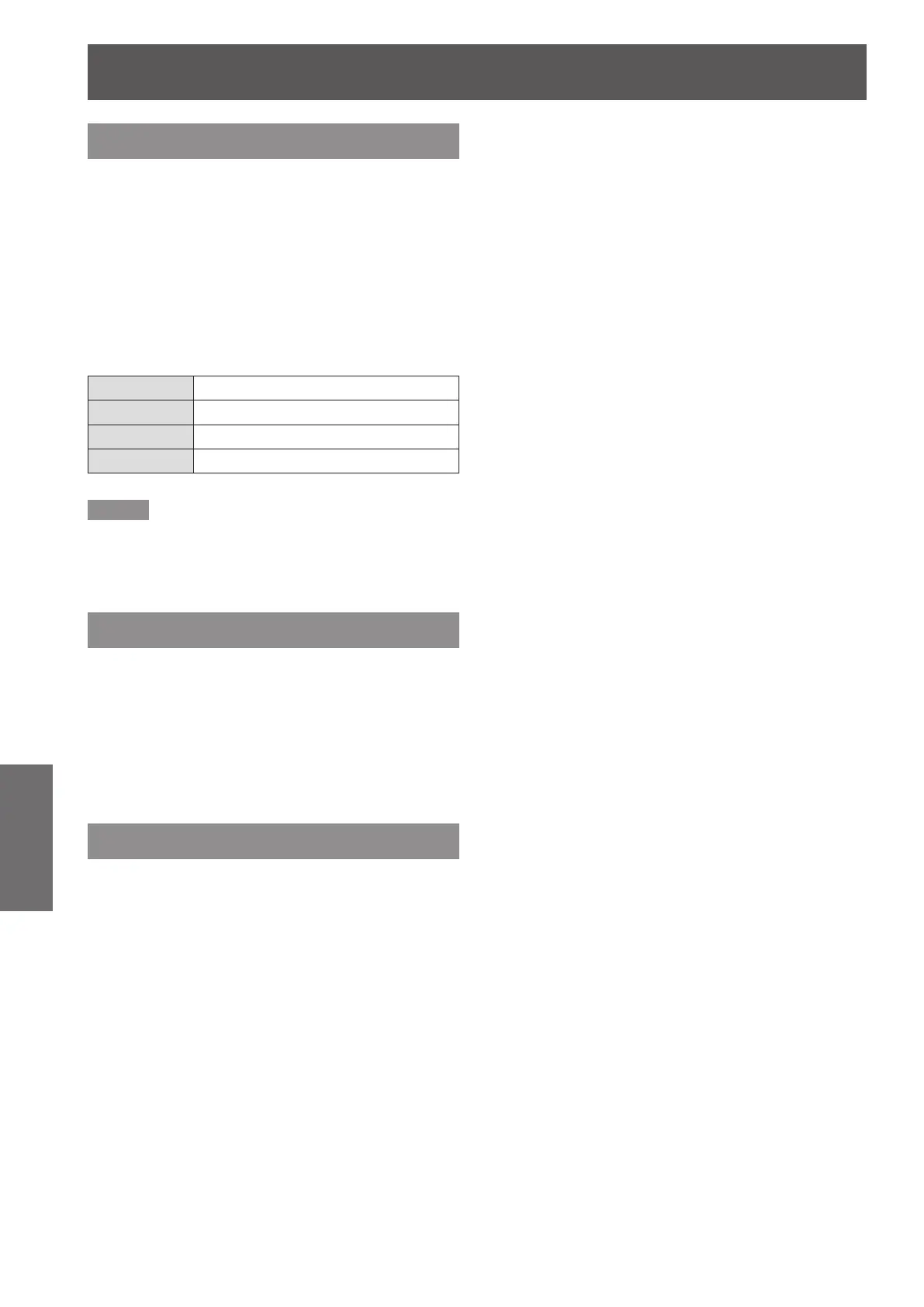Image adjust
44
- ENGLISH
Settings
Progressive
Press ▲▼ to select [Progressive].1 )
Press the <SELECT> button to display 2 )
the dialog box.
Press ◄► to select the desired item.3 )
An interlaced video signal can be displayed in
z
progressive mode. Select one of the following
options.
[Progressive] cannot be selected when [480p],
z
[576p], [720p], [1 035i] or [1 080i] is selected.
Off
Disabled
L 1
For an active picture
L 2
For a still picture
Film
For watching a lm
Note
When input video signal to the projector, [Progressive]
z
will become available.
Reset
To reset the adjusted data, all adjustments will return
to their previous gures.
Press ▲▼ to select [Reset].1 )
Press the <SELECT> button.2 )
A conrmation box appears and then select [Yes].
z
Store
Press ▲▼ to select [Store].1 )
Press ► or the <SELECT> button.2 )
Press ▲▼ to select one from Image 1 3 )
to 4 and press the <SELECT> button.
A conrmation box appears and then select [Yes].
z
