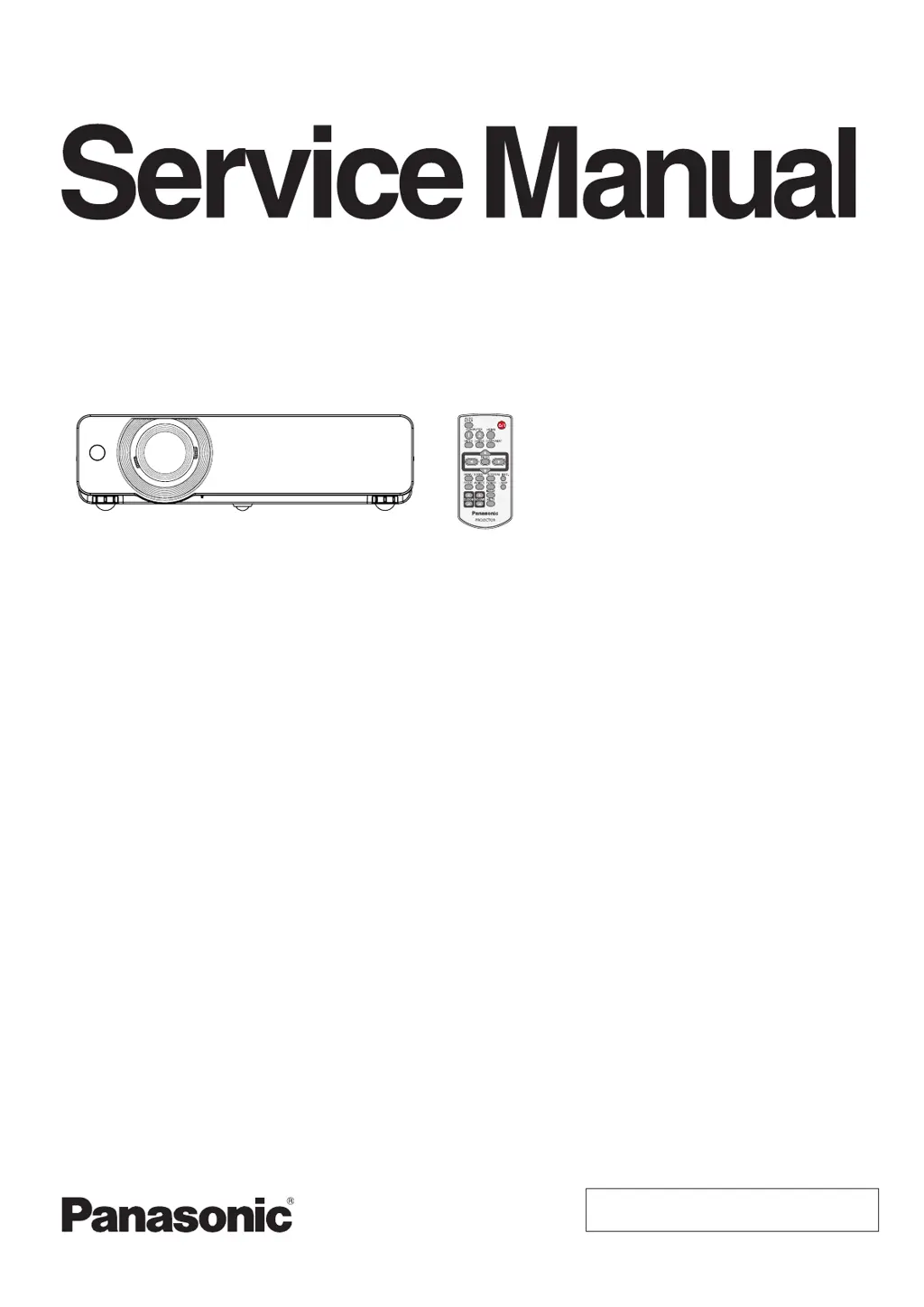What to do if the WARNING indicator light is red on a Panasonic PT-VX500U?
- CChristopher SmithAug 1, 2025
If the WARNING indicator light is red, the projector has detected an abnormality in the cooling fan operation or in the power supply secondary circuits. Check the fan operation, power supply lines, and the driving signal status.