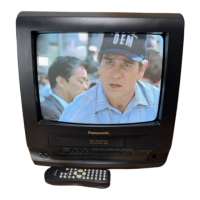Fig. 8
5.1.11. DEFEATING THE AUTO TRACKING
To defeat the Auto Tracking Function, place the instrument in the STOP mode and place a jumper
between TP6003 and TP6009 on the Main C.B.A. The tracking will be placed in the neutral
position.
5.1.12. CAUTION FOR INSTALLATION OF VCR / DVD ASS ’ Y
CAUTION:
Opener Lever may be damaged when VCR/DVD Ass’y is installed,
with Cassette Door-Lid and Opener Lever of Cassette Up Ass’y set
incorrectly.
Install the VCR/DVD Ass’y as follows:
1. Swing the Cassette Door-Lid all the way open until the Cassette
Door tab clears the Opener Lever.
2. Make sure that all guide tabs are aligned properly. Then, press the
VCR/DVD Ass’y straight in.
Fig. 9
5.1.13. F.F.C. CONNECTION NOTE
5.1.13.1. F.F.C. between the Mechanism and the Main C.B.A.
21

