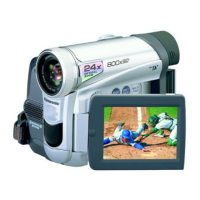36
Manual Shutter Speed Adjustment
Useful for recording fast-moving subjects.
1 Set the Mode Selector Switch to [MANUAL].
≥The [MNL] Indication 1 appears.
2 Press the [PUSH] Dial repeatedly until the shutter
speed Indication
2 appears.
3 Rotate the [PUSH] Dial to adjust the shutter speed.
The Range of Shutter Speed Adjustment
Tape Mode 1/60–1/8000
Card Mode 1/30–1/500
The standard shutter speed is 1/60 second.
Selecting a speed closer to [1/8000] causes the shutter speed to be
faster, resulting in crisper captures of moving subjects but a lower
light level.
≥When the progressive function is [ON], a speed only up to 1/500
can be used.
To Resume Automatic Adjustment
Set the Mode Selector Switch to [AUTO].
≥For other notes, see page 88.
~~~~~~~~~~~~~~~~~~~~~~
Manual Iris Adjustment
(F Number)
You can use this function when the screen is too bright or too dark.
1 Set the Mode Selector Switch to [MANUAL].
≥The [MNL] Indication 1 appears.
2 Press the [PUSH] Dial repeatedly until the Iris
Indication
2 appears.
3 Rotate the [PUSH] Dial to adjust the iris.
Adjustable Range of the Iris
CLOSE (Closed), F16, ..., F2.0,
OPEN (Opened) 0dB, ..., 18dB
When a value closer to [CLOSE] is selected, the image becomes
darker.
When a value closer to [18dB] is selected, the image becomes
brighter.
The value to which dB is attached indicates a gain value. If this value
is too large, the quality of the image deteriorates.
To Resume Automatic Adjustment
Set the Mode Selector Switch to [AUTO].
≥For other notes, see page 88.
MNL
1/1000
1
PUSH
WB/SHUTTER
IRIS/MF/VOL/JOG
2, 3
AUTO
MANUAL
FOCUS
1
2
MNL
1/60
F2.0
0dB
1
2
1
PUSH
WB/SHUTTER
IRIS/MF/VOL/JOG
2, 3
AUTO
MANUAL
FOCUS
PV-GS70P.book 36 ページ 2003年3月14日 金曜日 午前9時20分

