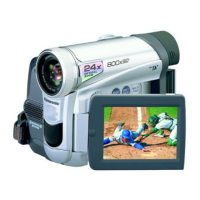60
Copying Pictures from a Memory Card to a
Cassette
After setting the Palmcorder to the Card Playback Mode
(l 57).....
To Copy One Picture
1 Slide the [TAPE/CARD/CARD MODE] Selector to
[TAPE].
2 Display a desired picture on a Memory Card.
≥Please refer to “To select a Desired File and Play it Back”.
3 Press the [PHOTO SHOT] Button.
≥It takes a few seconds to copy a still picture to the Cassette.
≥During the copying, the Indication
1 appears.
≥When recording to tape, select the tape position before recording.
The picture will be recorded to the selected tape location when the
[PHOTO SHOT] button is pressed in step 3.
To Copy All the Pictures
1 Display the first picture.
≥If a picture other than the first one is displayed, only the
subsequent pictures will be copied.
2 Set [CARD FUNCTIONS] >> [CARD EDITING] >>
[RECORD TO TAPE] >> [YES].
≥During the copying, the Indication 1 appears.
≥It takes a few seconds for each picture to be copied to the
cassette. To stop the copying midway, press the [∫] Button.
≥For other notes, see page 92.
1
NOW RECORDING
REC
1
TAPE
CARD
CARD
MODE
3
2
MENU
PUSH
WB/SHUTTER
IRIS/MF/VOL/JOG
PHOTO
SHOT
PV-GS70P.book 60 ページ 2003年3月14日 金曜日 午前9時20分

