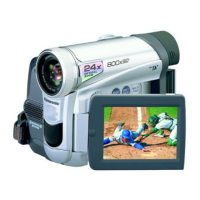52
Special Features
Using a Memory Card
An SD Memory Card or MultiMediaCard can be used to record files
or play back files.
≥Use a genuine SD Memory Card or MultiMediaCard manufactured
by Panasonic only.
ª Inserting a Memory Card
Before inserting a Memory Card, be sure to turn off the Palmcorder.
1 Slide the [OPEN] Lever to open the Card Slot Cover.
2 While holding the Memory Card with its cut corner 1
on top, insert it into the Card Slot.
3 Close the Card Slot Cover securely.
ª Removing the Memory Card
Open the Card Slot Cover and pull it straight out.
≥After removing the Card, close the Card Slot Cover.
ª [ACCESS] Lamp
While the Palmcorder is accessing the Card (reading, recording,
playback, erasing, moving of images), the [ACCESS] Lamp
2 lights
up.
≥While the [ACCESS] Lamp is on, never attempt to: pull out the
Card, to turn off the Palmcorder power, or switch the [TAPE/CARD/
CARD MODE] Selector. Such actions will damage the Card and
cause the Palmcorder to malfunction.
~~~~~~~~~~~~~~~~~~~~~~
Recording on the Memory Card
3 kinds of data can be recorded by selecting with the [TAPE/CARD/
CARD MODE] Selector. When recording a still picture, slide the
[TAPE/CARD/CARD MODE] Selector until the [PICTURE] Indication
1 appears (Card PhotoShot), when recording a moving picture,
slide the [TAPE/CARD/CARD MODE] Selector until the [MPEG4]
Indication
2 appears (MPEG4 Recording), when recording voice,
slide the [TAPE/CARD/CARD MODE] Selector until the [VOICE]
Indication
3 appears (Voice Recording).
1
3
ACCESS
2
OPEN
1
2
F 7
640
PICTURE
1
MPEG4
2
VOICE
3
PV-GS70P_text.fm 52 ページ 2003年3月14日 金曜日 午前10時56分

