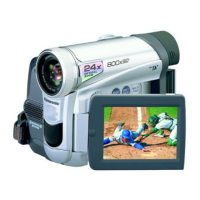82
10) Sound Volume
≥Use this indication to adjust the volume of
playback sound from the built-in speaker or
headphones. (l 43)
11) Date/Time Indication (l 27, 84)
12) Self-Timer Recording [ ] (l 30)
13) Recording Mode
≥AUTO: This appears when Mode Selector
Switch is set to [AUTO]. (l 28)
≥MNL: This appears when Mode Selector
Switch is set to [MANUAL].
(l 35, 36, 37)
Electronic Image Stabilizer [EIS] (l 33)
Audio Dubbing Input Display [MIC/AV IN]
(l 51)
Audio Recording Mode [12bit/16bit] (l 27)
14) Manual Focus [MF] (l 37)
Backlight Mode [ª] (l 33)
Low Light Shot [4
CARD] (l 53)
Program AE Mode
≥5: Sports Mode (l 35)
≥7: Portrait Mode (l 35)
≥4: Low Light Mode (l 35)
≥Ω: Spotlight Mode (l 35)
≥º: Surf & Snow Mode (l 35)
15) White Balance Mode
≥1: Last manually adjusted White
Balance setting (l 37)
≥|: Fluorescent light Mode (l 37)
≥z: Outdoor Mode (l 37)
≥{: Indoor Mode (recording under
incandescent lighting) (l 37)
16) Shutter Speed [1/500] (l 36)
17) Iris Value [F2.4] (F number) (l 36)
18) MagicPix Mode [MAGICPIX] (l 34)
0Lux MagicPix Mode [0LUX MAGICPIX]
(l 34)
Tele Macro [ ] (l 31)
Soft Skin Mode [ ] (l 34)
19) Progressive PhotoShot
TM
Mode [æ] (l 30)
Flash [ß] [
ßi] [ßj] (l 39)
Red Eye Reduction [£] (l 39)
20) Zoom Microphone [Z.MIC] (l 31)
Wind Noise Reduction [WIND CUT] (l 35)
When connecting the MagicWire Remote
Control with Narration Mic to [REMOTE]
socket and [TALK] Button is pressed [ ]
indication appears (l 29)
T.MACRO
SOFT SKIN
WIND CUT
Z.MIC
MAGICPIX
MF
ª
14)
EISMNL
13)
12)
20)
1/500
F2.4
16)
15)
17)
18)
ߣ
19)
4
CARD
VOLUME
11)
10)
5:30:45PM
OCT 1 2003
PV-GS70P.book 82 ページ 2003年3月14日 金曜日 午前9時20分

