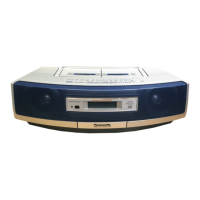RQT5142
11
Compact disc operations
PORTABLE STEREO CD SYSTEM
CDs
Program play:
Select up to 36 tracks to play in the order you choose
Preparation:
Press [ /CLEAR] to switch to CD mode.
Remote control only
Press [PROGRAM].
Enter the track number with the num-
bered buttons.
For tracks numbered 10 and over, press [≥10] then the
two digits.
Repeat this step to program the tracks in the required
order.
Press [ ].
All the tracks are played in the selected order.
The program remains intact even if play is stopped or the
unit is turned off. “Cd-P” appears when play is stopped to
indicate the contents are in the memory.
To cancel
Press [ /CLEAR] while stopped.
“CLEAR” is displayed, all the tracks are cleared, and pro-
gram mode is canceled.
The mode is also canceled if the CD tray is opened.
“FULL” is displayed
If 36 tracks have been programmed.
“-- --:-- --” is displayed
If the total play time of the program exceeds 100 minutes.
You can still program and play tracks.
To check the contents of the program
While stopped
Press [ ] or [ ].
Each time one of the buttons is pressed, a track and its
order in the program are displayed.
Program play does not work when “ ” is displayed
(press [PLAY MODE] to clear it) ( page 10).
Search can be done within tracks only.
