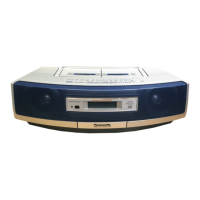RQT5142
2
Before use
Dear customer
Thank you for purchasing this product.
For optimum performance and safety, please read these
instructions carefully.
Table of contents
Before use
Caution for AC mains lead . . . . . . . . . . . . . . . . . . . . . 3
Supplied accessories . . . . . . . . . . . . . . . . . . . . . . . . . . 4
Precautions . . . . . . . . . . . . . . . . . . . . . . . . . . . . . . . . . . 4
Power sources . . . . . . . . . . . . . . . . . . . . . . . . . . . . . . . 5
Memory back-up batteries . . . . . . . . . . . . . . . . . . . . . . 5
Location of controls . . . . . . . . . . . . . . . . . . . . . . . . . . . 6
The remote control . . . . . . . . . . . . . . . . . . . . . . . . . . . . 7
Setting the time . . . . . . . . . . . . . . . . . . . . . . . . . . . . . . . 8
Compact disc operations
CDs . . . . . . . . . . . . . . . . . . . . . . . . . . . . . . . . . . . . . . . . . 9
Other modes of play . . . . . . . . . . . . . . . . . . . . . . . . . 10
Radio operations
The radio: manual tuning . . . . . . . . . . . . . . . . . . . . . 12
The radio: preset tuning . . . . . . . . . . . . . . . . . . . . . . 13
Presetting radio stations . . . . . . . . . . . . . . . . . . . . . . 13
Selecting channels . . . . . . . . . . . . . . . . . . . . . . . . . . . 13
Cassette deck operations
Cassettes . . . . . . . . . . . . . . . . . . . . . . . . . . . . . . . . . . . 14
Recording operations
Before recording . . . . . . . . . . . . . . . . . . . . . . . . . . . . . 16
Recording CDs . . . . . . . . . . . . . . . . . . . . . . . . . . . . . . 17
Automatic CD recording . . . . . . . . . . . . . . . . . . . . . . 18
AUTO . . . . . . . . . . . . . . . . . . . . . . . . . . . . . . . . . . . . . 18
1-REC . . . . . . . . . . . . . . . . . . . . . . . . . . . . . . . . . . . . 18
Recording the radio . . . . . . . . . . . . . . . . . . . . . . . . . . 19
Recording tape-to-tape . . . . . . . . . . . . . . . . . . . . . . . 19
Timer operations
Using the timer . . . . . . . . . . . . . . . . . . . . . . . . . . . . . . 20
The sleep timer . . . . . . . . . . . . . . . . . . . . . . . . . . . . . . 21
The timer fader . . . . . . . . . . . . . . . . . . . . . . . . . . . . . . 22
Reference
Sound quality . . . . . . . . . . . . . . . . . . . . . . . . . . . . . . . 22
Creating a three dimensional sound field with S.Virtualizer
22
Using auxiliary equipment . . . . . . . . . . . . . . . . . . . . 23
Using headphones . . . . . . . . . . . . . . . . . . . . . . . . . . . 23
Maintenance . . . . . . . . . . . . . . . . . . . . . . . . . . . . . . . . 23
Troubleshooting . . . . . . . . . . . . . . . . . . . . . Back cover
Technical specifications . . . . . . . . . . . . . . Back cover
CLASS 1
LASER PRODUCT
(Back of product)
THIS UNIT IS INTENDED FOR USE IN MODERATE
CLIMATES.
(Inside of product)
CAUTION!
THIS PRODUCT UTILIZES A LASER.
USE OF CONTROLS OR ADJUSTMENTS OR
PERFORMANCE OF PROCEDURES OTHER THAN
THOSE SPECIFIED HEREIN MAY RESULT IN
HAZARDOUS RADIATION EXPOSURE.
DO NOT OPEN COVERS AND DO NOT REPAIR
YOURSELF. REFER SERVICING TO QUALIFIED
PERSONNEL.
WARNING:
TO REDUCE THE RISK OF FIRE, ELECTRIC
SHOCK OR PRODUCT DAMAGE,
• DO NOT EXPOSE THIS APPARATUS TO RAIN,
MOISTURE, DRIPPING OR SPLASHING AND
THAT NO OBJECTS FILLED WITH LIQUIDS,
SUCH AS VASES, SHALL BE PLACED ON THE
APPARATUS.
•
USE ONLY THE RECOMMENDED ACCESSORIES.
• DO NOT REMOVE THE COVER (OR BACK);
THERE ARE NO USER SERVICEABLE PARTS
INSIDE. REFER SERVICING TO QUALIFIED
SERVICE PERSONNEL.
The socket outlet shall be installed near the
equipment and easily accessible.
The mains plug of the power supply cord shall
remain readily operable.
To completely disconnect this apparatus from the
AC Mains, disconnect the power supply cord plug
from AC receptacle.
