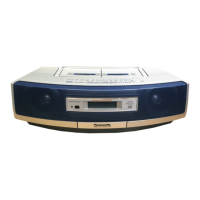RQT5142
19
Recording operations
Recording the radio
Preparation:
•Wind on the leader tape.
•To record from part way through the tape
Wind the tape on to where you want to start recording.
•Select the reverse mode.
Press [ DECK 2] to open the deck and
load a cassette.
Tune to the station ( pages 12 and 13).
Press [ ] to start recording.
To stop recording
Press [ TAPE/CD].
To pause recording
Press [ ].
Press again to resume recording.
Reducing noise when recording AM (Beat Proof
function)
Remote control only
Press [FM MODE/BP] while recording.
Each time the button is pressed
bP1 bP2
Choose the setting with the least noise.
Recording tape-to-tape
Preparation:
•Prepare the cassettes
Wind on the leader tape.
•Select the reverse mode.
Press [ TAPE/CD] to switch to TAPE
mode.
Press [ DECK 1] and insert the play-
back cassette.
Press [ DECK 2] and insert the record-
ing cassette.
The tapes can be different types.
Press [TAPE EDIT] to start recording.
To stop recording
Press [ TAPE/CD].
To pause recording
Press [ ]. Both decks pause.
Press [TAPE EDIT] to resume recording.
Lights
Recording direction
Deck 2 direction
Lights (flashes when recording is paused)
