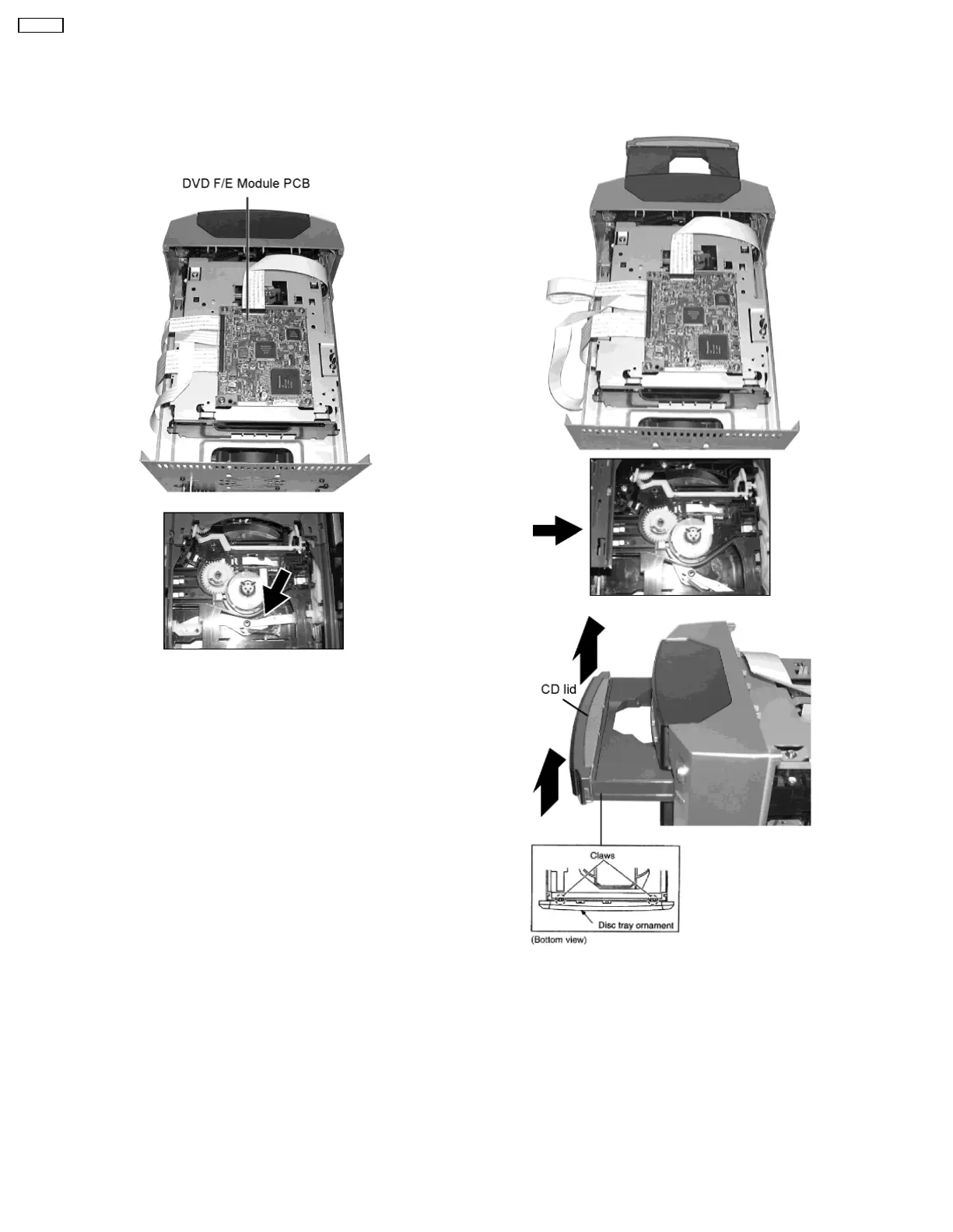Step 1 Remove the top cabinet.
Step 2 Push lever in the direction of arrow.
Step 3 Pull out the CD tray as shown. Release the 2 claws and
remove the CD lid. Push back the CD tray after the CD lid has
been removed.
8.1. Disassembly Procedure for each major P.C.B. Checking
8.1.1. Checking of the DVD Servo, Main, Transformer, Panel and Deck P.C.B.
10
SA-DK10