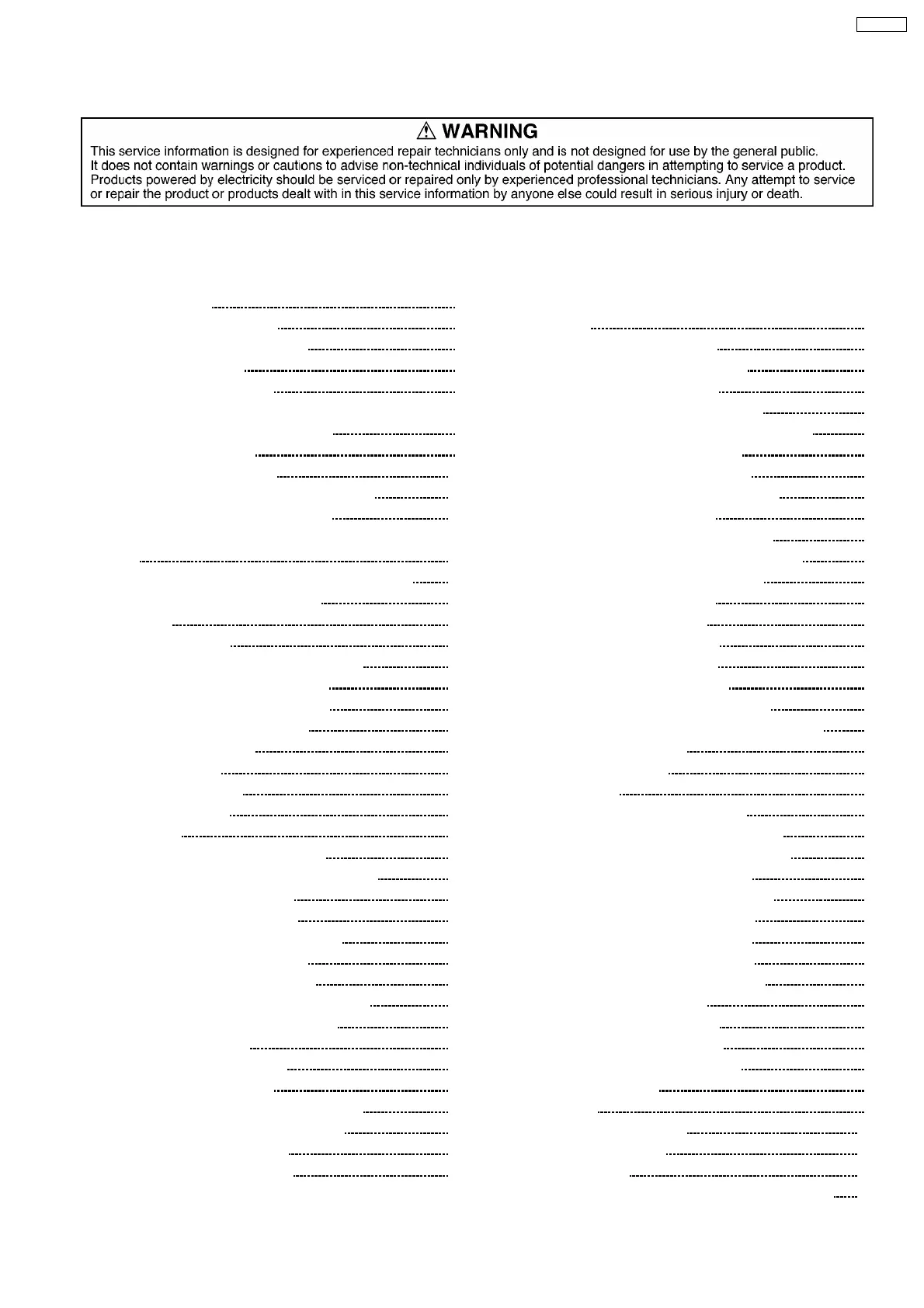1 Safety Precautions 5
1.1. GENERAL GUIDELINES
5
1.2. Before Repair and Adjustment
5
1.3. Protection Circuitry
6
1.4. Safety Parts Information
6
2 Prevention of Electro Static Discharge (ESD) to
Electrostatically Sensitive (ES) Devices
8
3 Precaution of Laser Diode
9
4 About Lead Free Solder (PbF)
10
4.1. Service caution based on legal restrictions
10
5 Handling Precautions for Traverse Unit
11
5.1. Cautions to Be Taken in Handling the Optical Pickup Unit
11
5.2. Grounding for electrostatic breakdown prevention
11
6 HDD (Hard Disk Drive) Handling Care
13
7 Accessories
14
8 Operation Procedures
15
8.1. Remote Control Key Buttons Operations
15
8.2. Main Unit Key Buttons Operations
16
8.3. Using the EZ Sync HDAVI Control
17
8.4. Using the XM® Satellite Radio
19
8.5. Using the Music Port
20
8.6. Using the iPod
21
8.7. Wireless Surround
22
8.8. Disc Information
31
9 New Features
33
9.1. As a Music Jukebox (Using HDD)
33
9.2. Easy Location of HDD Recording Contents
39
9.3. Network Connections (LAN)
41
9.4. Operating iPod with this Unit
47
10 Self-Diagnosis and Special Mode Setting
49
10.1. Service Mode Summary Table
49
10.2. Service Mode Table (Main Unit)
49
10.3. DVD Self Diagnostic Function-Error Code
58
10.4. Sales Demonstration Lock Function
62
10.5. Service Precautions
63
11 Assembling and Disassembling
64
11.1. Disassembly Flow Chart
65
11.2. Main Components and P.C.B. Locations
66
11.3. Disassembly of Top Cover Assembly
67
11.4. Disassembly of Top Shield
67
11.5. Disassembly of Front Panel
67
11.6. Disassembly of Panel P.C.B., Tact-1 P.C.B. & Tact-2
P.C.B.
67
11.7. Dissassembly of Main P.C.B.
68
11.8. Disassembly of XM Module P.C.B.
70
11.9. Disassembly of Power P.C.B.
70
11.10. Replac ement of Regula tor IC (IC725 )
71
11.11. Replac ement of Regula tor Diode (D725/D758 )
71
11.12. Disassembly of Regula tor P.C.B.
72
11.13. Disassembly of DVD Modul e P.C.B
72
11.14. Disassembly of W irele ss Adapte r P.C.B.
73
11.15. Disassembly of Audio P.C. B.
74
11.16. Replac ement of Digital Amp IC (IC102 )
74
11.17. Replac ement of Regula tor Transistor (Q113 )
75
11.18. Disassembly of DVD Mechanism Unit
75
11.19. Disassembly of Relay P.C.B.
76
11.20. Disassembly of Rear Panel
76
11.21. Disassembly of D-Port P.C.B.
78
11.22. Disassembly of Digital P.C.B.
78
11.23. Disassembly of AC-Inl et P.C. B.
80
11.24. Disassembly of Hard Disk Driv e (HDD)
80
12 Assembly and disassembly of DVD Mechanism Unit
81
12.1. Disassembly Procedure
81
13 Service Fixture and Tools
86
14 Service Positions
86
14.1. Checking & Repairing Main P.C.B.
86
14.2. Checking & Repairing XM Module P.C.B.
87
14.3. Checking & Repairing DVD Module P.C.B.
87
14.4. Checking & Repairing Audio P.C.B.
88
14.5. Checking & Repairing Regulator P.C.B.
89
14.6. Checking & Repairing Power P.C.B.
89
14.7. Checking & Repairing Panel P.C.B.
90
14.8. Checking & Repairing Digital P.C.B.
91
14.9. Checking & Repairing AC-Inlet P.C.B.
93
15 Measurements and Adjustments
95
15.1. Service Tools and Equipment
95
15.2. Important points in adjustment
95
15.3. Storing and handling of test discs
95
15.4. Optical adjustment
96
16 Abbreviations
98
17 Voltage and Waveform Chart
100
17.1. DVD Module P.C.B.
100
17.2. Digital P.C.B.
103
17.3. Tray Loading, XM Module, Panel, & Tact-2 P.C.B.
105
CONTENTS
Page Page
3
SA-PTX7P
