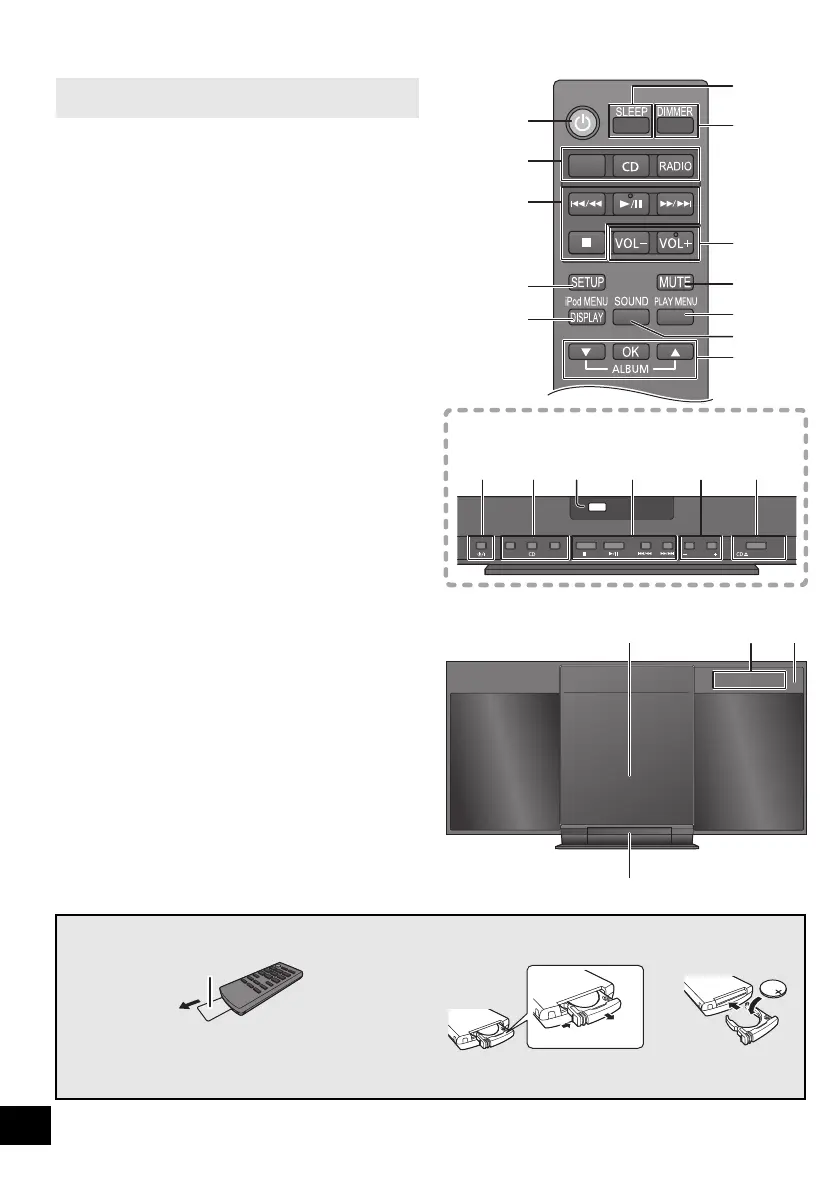4
RQT9736
Control reference guide
1 Standby/on switch (Í/I) (Í)
Press to switch the unit from on to standby mode or vice
versa.
In standby mode, the unit is still consuming a small
amount of power.
2 Select the audio source
3 Basic playback control buttons
4 Enter setup menu
5 Enter the iPod/iPhone menu
Change displayed information
6 Set the sleep timer
7 Change the brightness of the display panel
8 Adjust the volume (0 (min) to 50 (max))
9 Mute the sound
Mutes the sound. Press again to cancel. “MUTE”
is also cancelled when the volume is adjusted or
the unit is turned off.
10 Enter playback menu
11 Enter sound menu
12 Selection/OK
13 “IPOD_PORT” for iPod/iPhone/iPad (l 6)
USB port (l 6)
14 Open or close the sliding door
15 Sliding door
16 Display
17 Remote control signal sensor
Distance: Within approx. 7 m directly in front.
≥ To avoid interference, please do not put any objects in
front of signal sensor.
18 “IPOD_DOCK” for iPod/iPhone/iPad mini (l 6)
Unless otherwise indicated, operations are described
using the remote control.
iPad
RADIO
VOLUME
OPEN
/
CLOSE
∫ Before using for the first time
Remove the insulation sheet A.
∫ To replace a button-type battery
Battery type: CR2025 (Lithium battery)
≥ Set the button-type battery with its (i) mark facing upward.
≥ Keep the button-type battery out of reach of children to prevent swallowing.
SC-HC28_GN~RQT9736-L.book 4 ページ 2013年2月26日 火曜日 午後1時39分
