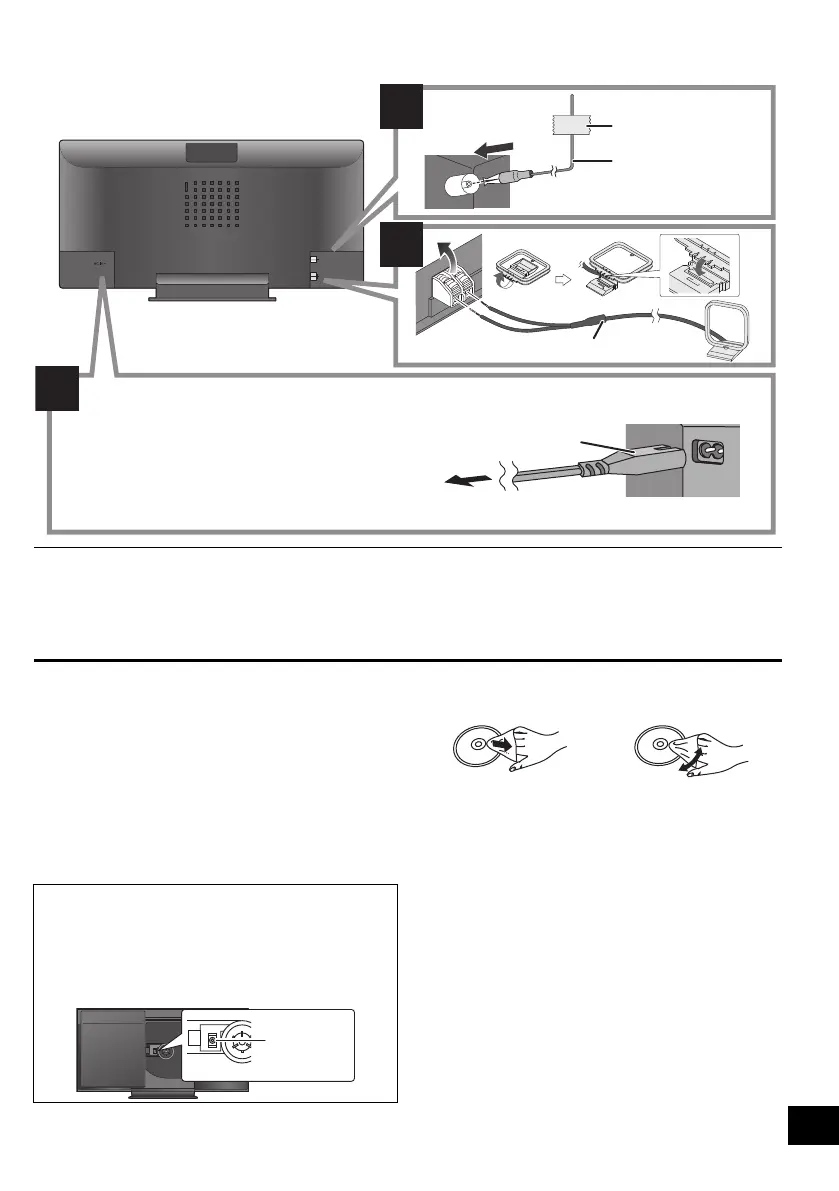5
RQT9736
Connections
≥ These speakers do not have magnetic shielding. Do not place them near a television, personal computer or other devices easily
influenced by magnetism.
Unit and media care
Pull out the AC mains lead from the outlet before
maintenance.
∫ Clean this unit with a soft, dry cloth
≥ When dirt is heavy, wring a cloth moistened in water tightly to
wipe the dirt, and then wipe it with a dry cloth.
≥ Never use alcohol, paint thinner or benzine to clean this unit.
≥ Before using chemically treated cloth, carefully read the
instructions that came with the cloth.
∫ Maintenance of the lens
∫ Clean discs
Wipe with a damp cloth and then wipe dry.
∫ Disc handling precautions
≥ Handle discs by the edges to avoid inadvertent scratches or
fingerprints on the disc.
≥ Do not attach labels or stickers to discs.
≥ Do not use record cleaning sprays, benzine, thinner, static
electricity prevention liquids or any other solvent.
≥ Do not use the following discs:
– Discs with exposed adhesive from removed stickers or
labels (rented discs etc.).
– Discs that are badly warped or cracked.
– Irregularly shaped discs, such as heart shapes.
∫ To dispose or transfer this unit
The unit may keep the user settings information in the
unit. If you discard this unit either by disposal or transfer,
then follow the procedure to return all the settings to the
factory presets to delete the user settings.
(
l
10, “To return all settings to the factory preset”)
≥ Tape the FM antenna to a wall or column in a position with the least amount of interference. (Use an FM outdoor antenna if radio
reception is poor.)
Connect the AC mains lead after all other connections are completed.
This unit consumes a small amount of AC power (l 13) even when turned off.
AM loop antenna (supplied)
≥ In the interest of power conservation, if you will not be using this unit for an extended period of time, unplug it from
the household mains socket.
AC mains lead (supplied)
To household mains socket
FM indoor antenna
(supplied)
Adhesive tape
(not supplied)
≥ Clean the lens regularly to prevent malfunctions. Use a
blower to remove dust and a cotton swab if it is extremely
dirty.
≥ You cannot use a CD type lens cleaner.
≥ Do not leave the sliding door open for prolonged periods
of time. This will cause the lens to get dirty.
≥ Be careful not to touch the lens with your fingers.
DO DO NOT
SC-HC28_GN~RQT9736-L.book 5 ページ 2013年2月26日 火曜日 午後1時39分
