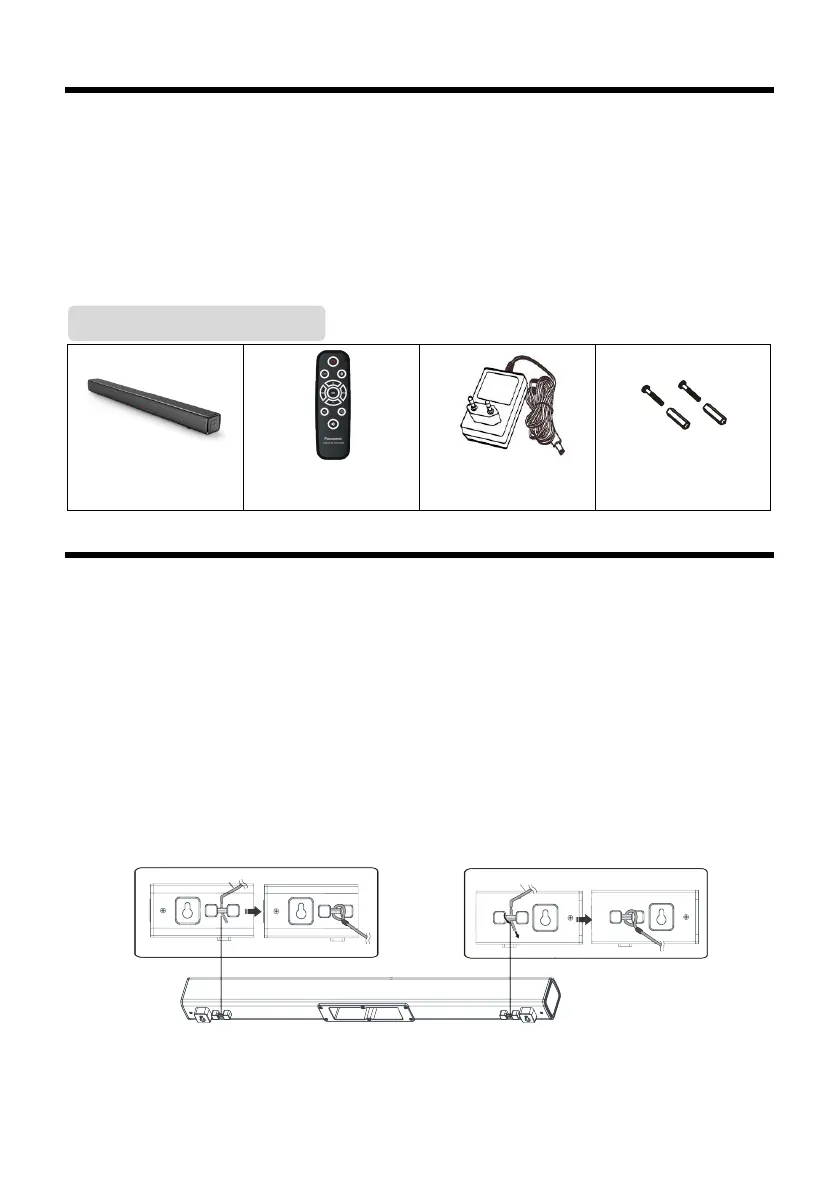4
Features
Thanks for your purchase of our product. Please read through this manual before making connections
and operating this product. Retain this manual for future reference.
LINE input
Optical input
USB slot
ARC function
Bluetooth playback
Wall plug (2x) and
screw (2x)
Placement
Placing the main unit in a rack, on a table or on the wall
In order to prevent injuries, the sound bar device must be securely fasten to the wall in accordance
with the below installation instructions.
Additionally required accessories (Commercially available)
Fall prevention cord (x2)
Screw eyes (to attach the fall prevention cord) (x2)
Note:
Use commercially available screws that are capable of supporting over 30 kg.
Use a cord that is capable of supporting over 30 kg (with a diameter of about 1.5 mm).
1 Attach the cord to the main unit.