14
How to read the Operation Record
• Last 200 times operations are recorded.(May more or less due to different status. This chapter describes the case based
on the 200 times.)
• Before delivery all records show as FF. (When performing factory delivery settings, the record will be all restored as FF.)
• The last 200 times operations are recorded following left to right, top to down order started from the third number at the
up left corner.
• When exceeding 200 times, the 3rd operation record will be covered once the 201st operation occurs, then covering the
forth, the fth…...in sequence.
• Please follow below steps to conrm the last operation of this unit.
1) .Conrm the 1st number (address).
2) .Conrm the value which shown at the step 1) address.
3) .Check the last operation with below shown list.
※
Refer to the display shown above,
1) the rst number is [B3].
2) Value at address B3 is [C5].
3) Check with the below list, C5 indicates the unit last operation is [software update].
Value Operation
4F Key operation: VOL+
50 Key operation: VOL-
4E Key operation: MUTE
70 Key operation:(Main unit) INPUT
8C Key operation: SOUND
5B Key operation: POWER
9A Key operation: -PAIRING
78 Key operation: HDMI (ARC)
75 Key operation: OPTICAL
7D Key operation: SUBWOOFER +
7E Key operation: SUBWOOFER-
46 Key operation: SURROUND
9A Bluetooth pairing
97 Pairing of active subwoofer
D8 Volume limit function enabled / disabled
98 Factory setting
76 Save operation record
C5 Firmware update
A1 Firmware version check
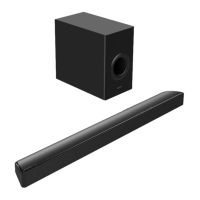
