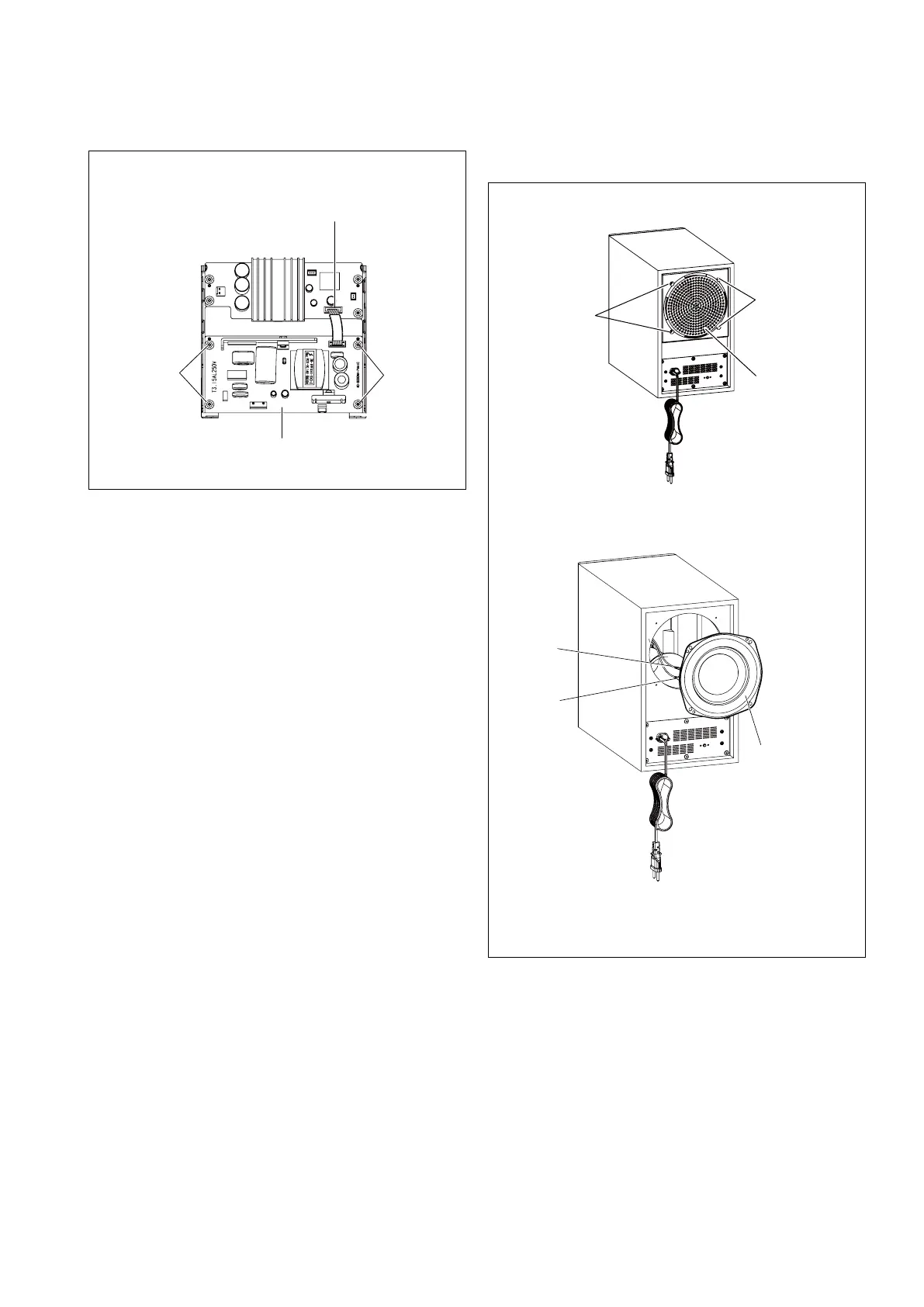34
10.4.4. Woofer Speaker
1. Remove 4 Black Screws (A).
2. Remove the Woofer Speaker Cover.
3. Pull the Woofer Speaker in the direction of your side.
4.Disconnect 2 Speaker Cable Terminals.
5.Remove Woofer Speaker
10.4.3. Power P.C.B
1. Disconnect connector (A).
2. Remove 4 Silver Screws (A).
3. Remove the Power P.C.B. .
Power P.C.B
Black Screw (A)
Woofer Speaker
White (+)
Black (-)
Silver
Screw (A)
Silver
Screw (A)
Connector(A)
Woofer Speaker
Cover
Black Screw (A)
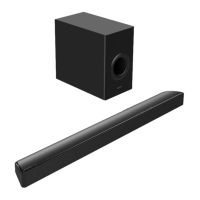