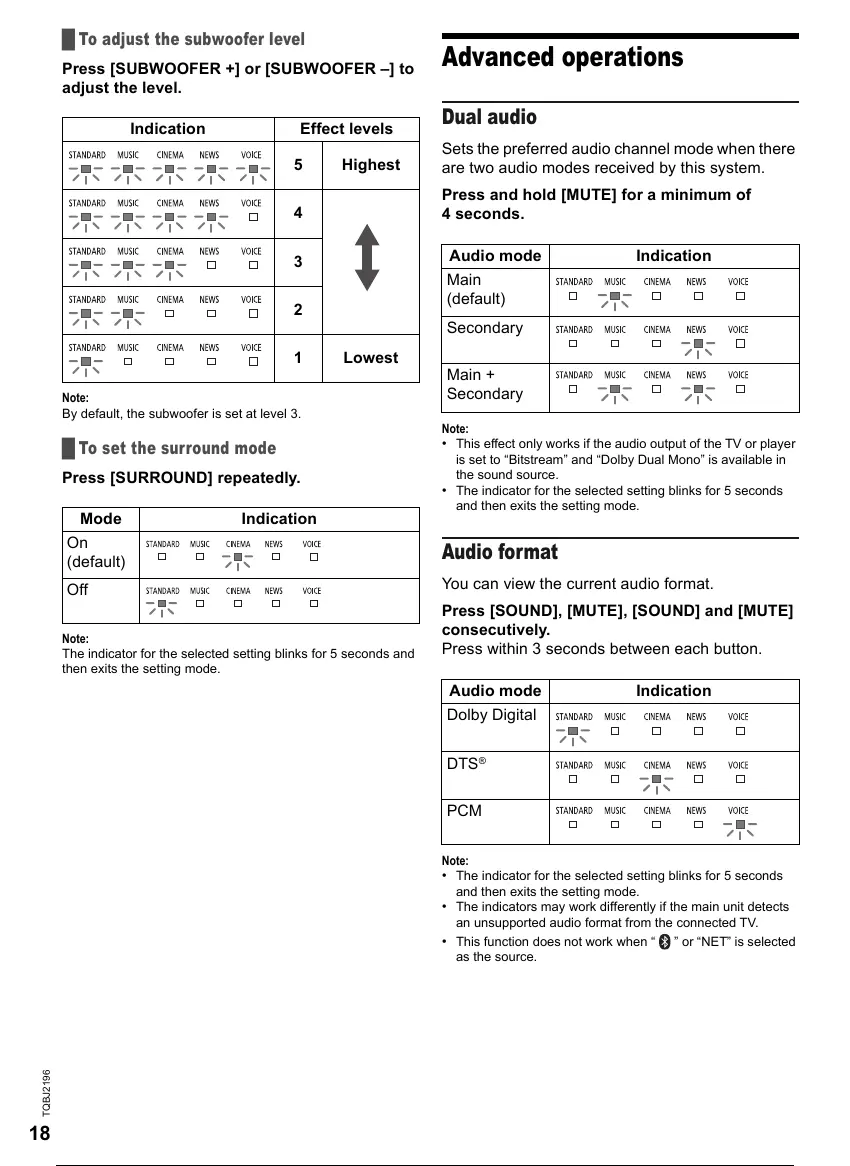18
TQBJ2196
█
To adjust the subwoofer level
Press [SUBWOOFER +] or [SUBWOOFER ‒] to
adjust the level.
Note:
By default, the subwoofer is set at level 3.
█
To set the surround mode
Press [SURROUND] repeatedly.
Note:
The indicator for the selected setting blinks for 5 seconds and
then exits the setting mode.
Advanced operations
Dual audio
Sets the preferred audio channel mode when there
are two audio modes received by this system.
Press and hold [MUTE] for a minimum of
4 seconds.
Note:
• This effect only works if the audio output of the TV or player
is set to “Bitstream” and “Dolby Dual Mono” is available in
the sound source.
• The indicator for the selected setting blinks for 5 seconds
and then exits the setting mode.
Audio format
You can view the current audio format.
Press [SOUND], [MUTE], [SOUND] and [MUTE]
consecutively.
Press within 3 seconds between each button.
Note:
• The indicator for the selected setting blinks for 5 seconds
and then exits the setting mode.
• The indicators may work differently if the main unit detects
an unsupported audio format from the connected TV.
• This function does not work when “ ” or “NET” is selected
as the source.
Indication Effect levels
5 Highest
4
3
2
1 Lowest
Mode Indication
On
(default)
Off
Audio mode Indication
Main
(default)
Secondary
Main +
Secondary
Audio mode Indication
Dolby Digital
DTS
®
PCM
TQBJ2196_en.fm Page 18 Tuesday, February 26, 2019 6:32 PM
19 / 34 18 / 32 19 / 34
