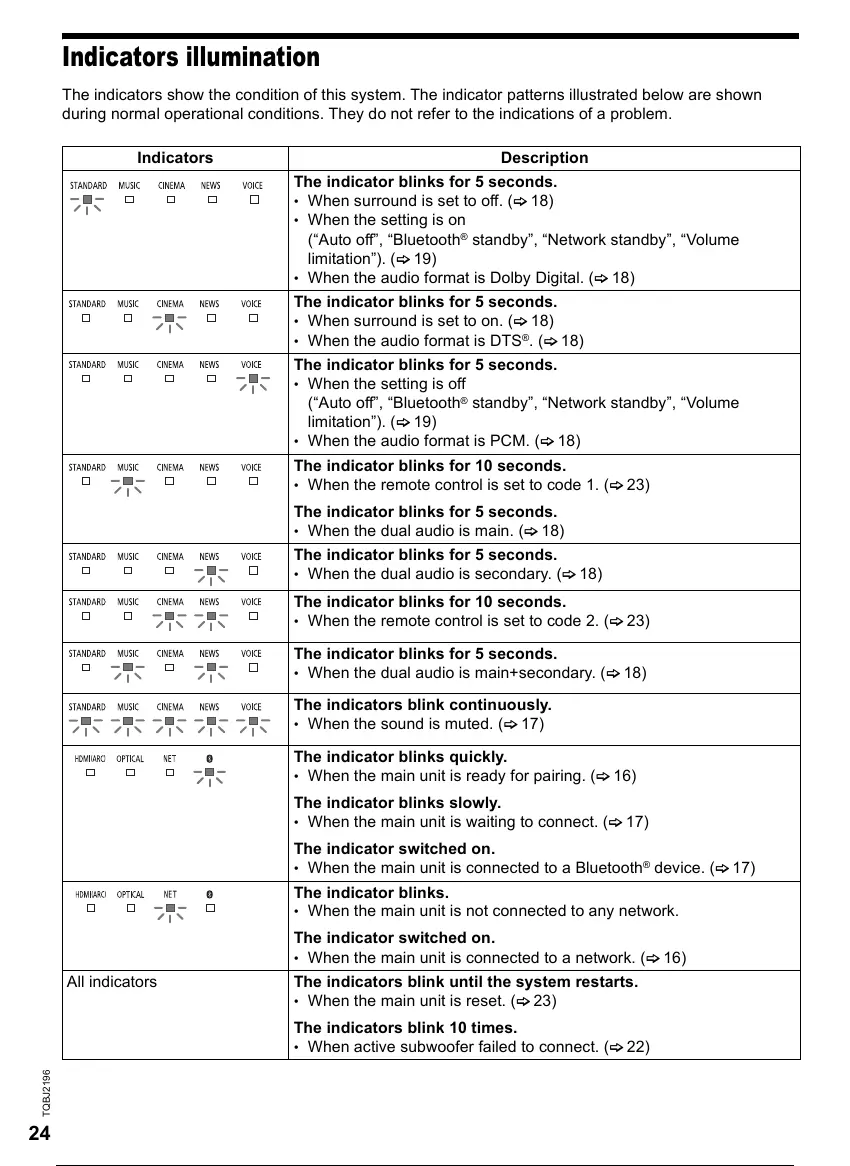24
TQBJ2196
Indicators illumination
The indicators show the condition of this system. The indicator patterns illustrated below are shown
during normal operational conditions. They do not refer to the indications of a problem.
Indicators Description
The indicator blinks for 5 seconds.
• When surround is set to off. (~18)
• When the setting is on
(“Auto off”, “Bluetooth
®
standby”, “Network standby”, “Volume
limitation”). (
~19)
• When the audio format is Dolby Digital. (~18)
The indicator blinks for 5 seconds.
• When surround is set to on. (~18)
• When the audio format is DTS
®
. (~18)
The indicator blinks for 5 seconds.
• When the setting is off
(“Auto off”, “Bluetooth
®
standby”, “Network standby”, “Volume
limitation”). (
~19)
• When the audio format is PCM. (~18)
The indicator blinks for 10 seconds.
• When the remote control is set to code 1. (~23)
The indicator blinks for 5 seconds.
• When the dual audio is main. (~18)
The indicator blinks for 5 seconds.
• When the dual audio is secondary. (~18)
The indicator blinks for 10 seconds.
• When the remote control is set to code 2. (~23)
The indicator blinks for 5 seconds.
• When the dual audio is main+secondary. (~18)
The indicators blink continuously.
• When the sound is muted. (~17)
The indicator blinks quickly.
• When the main unit is ready for pairing. (~16)
The indicator blinks slowly.
• When the main unit is waiting to connect. (~17)
The indicator switched on.
• When the main unit is connected to a Bluetooth
®
device. (~17)
The indicator blinks.
• When the main unit is not connected to any network.
The indicator switched on.
• When the main unit is connected to a network. (~16)
All indicators The indicators blink until the system restarts.
• When the main unit is reset. (~23)
The indicators blink 10 times.
• When active subwoofer failed to connect. (~22)
TQBJ2196_en.fm Page 24 Tuesday, February 26, 2019 6:32 PM
25 / 34 24 / 32 25 / 34
