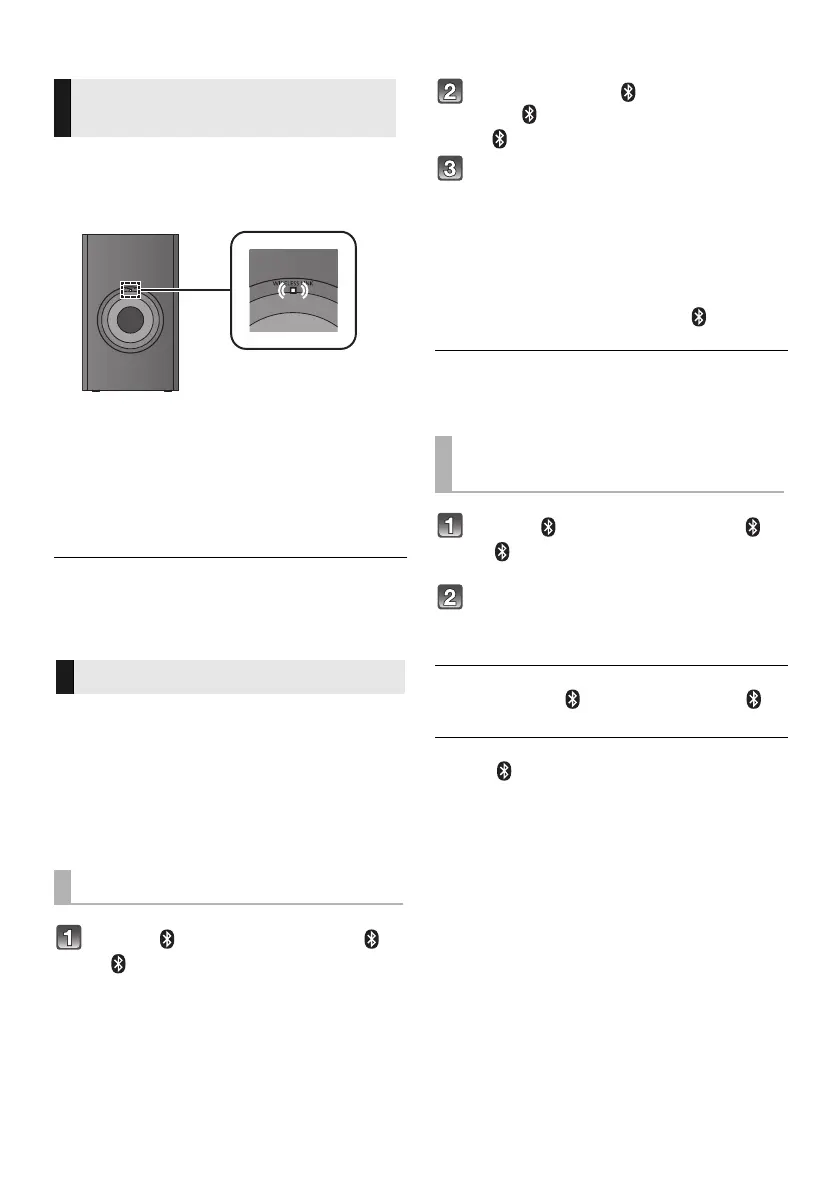18
TQBJ2019
Step 3 Wireless connections
Preparation
≥ Turn on the main unit.
Check that the wireless link is activated.
WIRELESS LINK indicator
Lights:
The wireless link is activated.
Lights off:
The wireless link is not activated.
Blinks:
The active subwoofer is trying to activate the
wireless link with the main unit.
≥ The wireless link will be activated when the main unit and
the active subwoofer are both turned on.
≥ The I/D SET button is only used when the main unit is not
paired with the active subwoofer. ( 24)
By using the Bluetooth
®
connection, you can listen
to the sound from the Bluetooth
®
audio device
from this system wirelessly.
≥
Refer to the operating instructions of the Bluetooth
®
device for
further instruction on how to connect a Bluetooth
®
device.
Preparation
≥ Turn on the Bluetooth
®
feature of the device and
place the device near the main unit.
Press [ -PAIRING] to select “ ”.
≥ If the “ ” indicator starts blinking quickly, go to step 3.
Press and hold [ -PAIRING] until
the “ ” indicator blinks quickly.
≥ If the “ ” indicator blinks slowly, repeat step 2.
Select “SC-HTB688”, “SC-HTB498” or
“SC-HTB488” from the Bluetooth
®
device’s Bluetooth
®
menu.
≥ The MAC address (e.g., 6C:5A:B5:B3:1D:0F) may be
displayed before “SC-HTB688”, “SC-HTB498” or “SC-
HTB488” is displayed.
≥ If prompted for the passkey on the Bluetooth
®
device, enter
“0000” or “1234”.
≥
Once the Bluetooth
®
device is connected, the
“ ”
indicator
stops blinking and lights up.
≥ You can register up to 8 devices with this system. If a 9th
device is paired, the device that has not been used for the
longest time will be replaced.
Press [ -PAIRING] to select “ ”.
≥ If the “ ”
indicator lights, a Bluetooth
®
device is already
connected with this system. Disconnect it. (
below)
Select “SC-HTB688”, “SC-HTB498” or
“SC-HTB488” from the Bluetooth
®
device’s Bluetooth
®
menu.
∫ Disconnecting a Bluetooth
®
device
Press and hold [ -PAIRING] until the “ ”
indicator blinks slowly.
≥ When “ ” is selected as the source, this system will
automatically try and connect to the last connected
Bluetooth
®
device. If the connection attempt fails, try to
establish a connection again.
≥ The Bluetooth
®
device will be disconnected if a different
audio source (e.g. “HDMI (ARC)”) is selected.
≥
This system can only be connected to one device at a time.
Active subwoofer
wireless connection
Bluetooth
®
connection
Bluetooth
®
pairing
Connecting a paired
Bluetooth
®
device
SC-HTB488_688_EGEBGN_TQBJ2019.book 18 ページ 2017年3月8日 水曜日 午後5時17分
