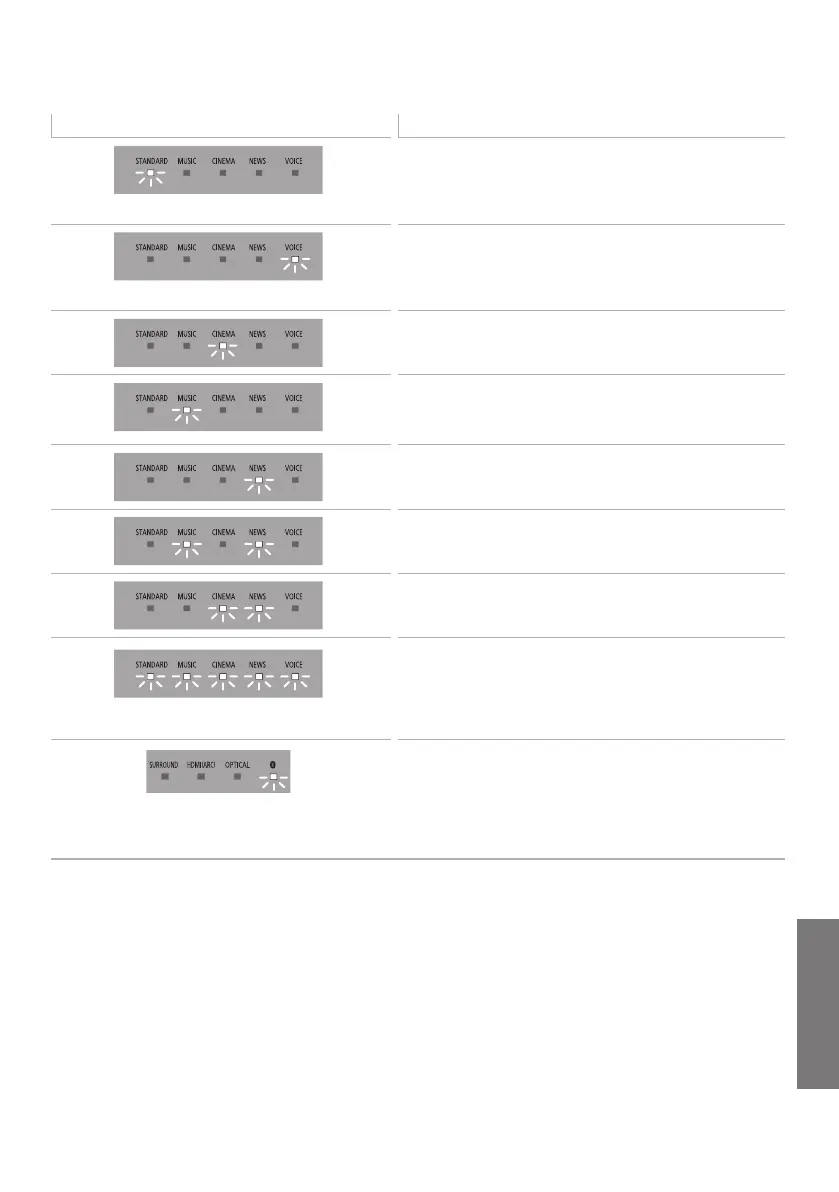TQBJ2019
25
Indicator illumination
The indicators display the condition of this system by blinking. The indicator patterns illustrated below
are displayed during normal operational conditions. They do not refer to the indications of a problem.
Unit care
∫
Clean this system with a soft, dry cloth
≥ When dirt is heavy, wring a cloth moistened in
water tightly to wipe the dirt, and then wipe it
with a dry cloth.
≥ When cleaning the speakers, use a fine cloth.
Do not use tissues or other materials (towels,
etc.) that can fall apart. Small grains may get
stuck inside the speaker cover.
≥ Never use alcohol, paint thinner or benzine to
clean this system.
≥ Before using chemically-treated cloth, carefully
read the instructions that came with the cloth.
∫ To dispose or transfer this system
This system may keep the user settings
information in the main unit. If you discard the
main unit either by disposal or transfer, then follow
the procedure to return all the settings to the
factory presets to delete the user settings. ( 23,
“To return to the factory preset.”)
≥ The operation history may be recorded in the
memory of the main unit.
Indicator Description
The indicator blinks for 5 sec.
≥ When the setting is on
(“Auto power down”, “Bluetooth
®
standby” and “Volume
limitation”) ( 21)
≥ When the audio format is Dolby Digital ( 20)
The indicator blinks for 5 sec.
≥ When the setting is off
(“Auto power down”, “Bluetooth
®
standby” and “Volume
limitation”) ( 21)
≥ When the audio format is PCM ( 20)
The indicator blinks for 5 sec.
≥ When the audio format is DTS
®
( 20)
The indicator blinks for 10 sec.
≥ When the remote control is code 1 ( 21)
The indicator blinks for 5 sec.
≥ When the dual audio is main ( 20)
The indicator blinks for 5 sec.
≥ When the dual audio is secondary ( 20)
The indicators blink for 5 sec.
≥ When the dual audio is main+secondary ( 20)
The indicators blink for 10 sec.
≥ When the remote control is code 2 ( 21)
The indicators blink until the system restarts.
≥ When the main unit is reset ( 23)
The indicators blink continuously.
≥ When the sound is muted ( 20)
The indicators blink 10 times.
≥ When active subwoofer is failed to connect ( 24)
Bluetooth
®
indicator blinks quickly.
≥ When the main unit is ready for pairing ( 18)
Bluetooth
®
indicator blinks slowly.
≥ When the main unit is waiting to connect ( 18)
Bluetooth
®
indicator turns on.
≥ When the main unit is connected with a Bluetooth
®
device
( 18)
SC-HTB488_688_EGEBGN_TQBJ2019.book 25 ページ 2017年3月8日 水曜日 午後5時17分
