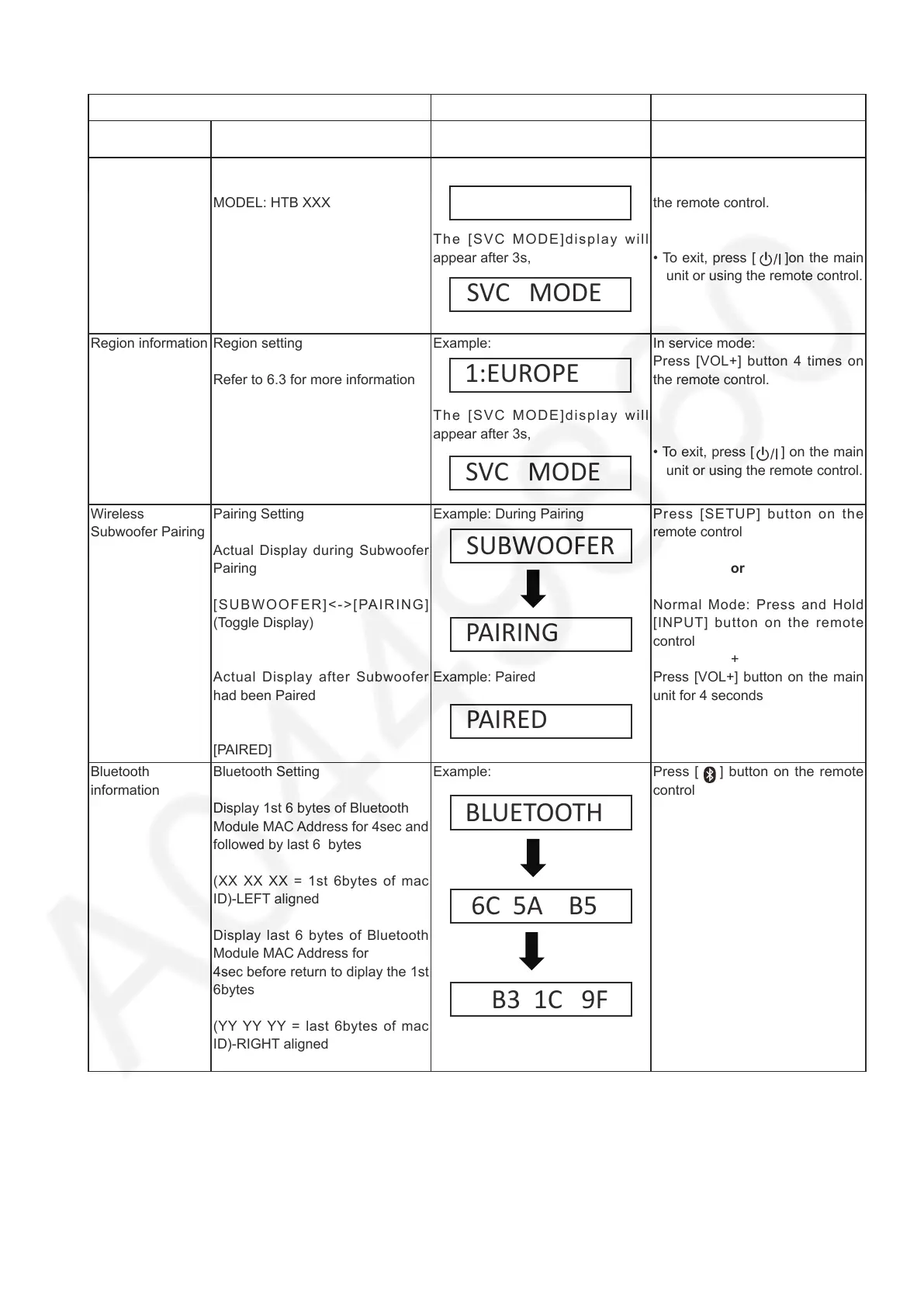13
Item FL Display Key operation
Mode name Description
Model Name
information
Display the Model name
MODEL: HTB XXX
Example:
The [SVC MODE]display will
appear after 3s,
In service mode:
Press [VOL+] button 3 times on
the remote control.
• To exit, press [ ]on the main
unit or using the remote control.
Region information Region setting
Refer to 6.3 for more information
Example:
The [SVC MODE]display will
appear after 3s,
In service mode:
Press [VOL+] button 4 times on
the remote control.
• To exit, press [ ] on the main
unit or using the remote control.
Wireless
Subwoofer Pairing
Pairing Setting
Actual Display during Subwoofer
Pairing
[SUBWOOFER]<->[PAIRING]
(Toggle Display)
Actual Display after Subwoofer
had been Paired
[PAIRED]
Example: During Pairing
Example: Paired
Press [SETUP] button on the
remote control
or
Normal Mode: Press and Hold
[INPUT] button on the remote
control
+
Press [VOL+] button on the main
unit for 4 seconds
Bluetooth
information
Bluetooth Setting
Display 1st 6 bytes of Bluetooth
Module MAC Address for 4sec and
followed by last 6 bytes
(XX XX XX = 1st 6bytes of mac
ID)-LEFT aligned
Display last 6 bytes of Bluetooth
Module MAC Address for
4sec before return to diplay the 1st
6bytes
(YY YY YY = last 6bytes of mac
ID)-RIGHT aligned
Example: Press [ ] button on the remote
control
6.2. Service Mode Table 2
SVC MODE
SVC MODE
HTB 690
1:EUROPE
PAIRING
SUBWOOFER
6C 5A B5
BLUETOOTH
PAIRED
B3 1C 9F
