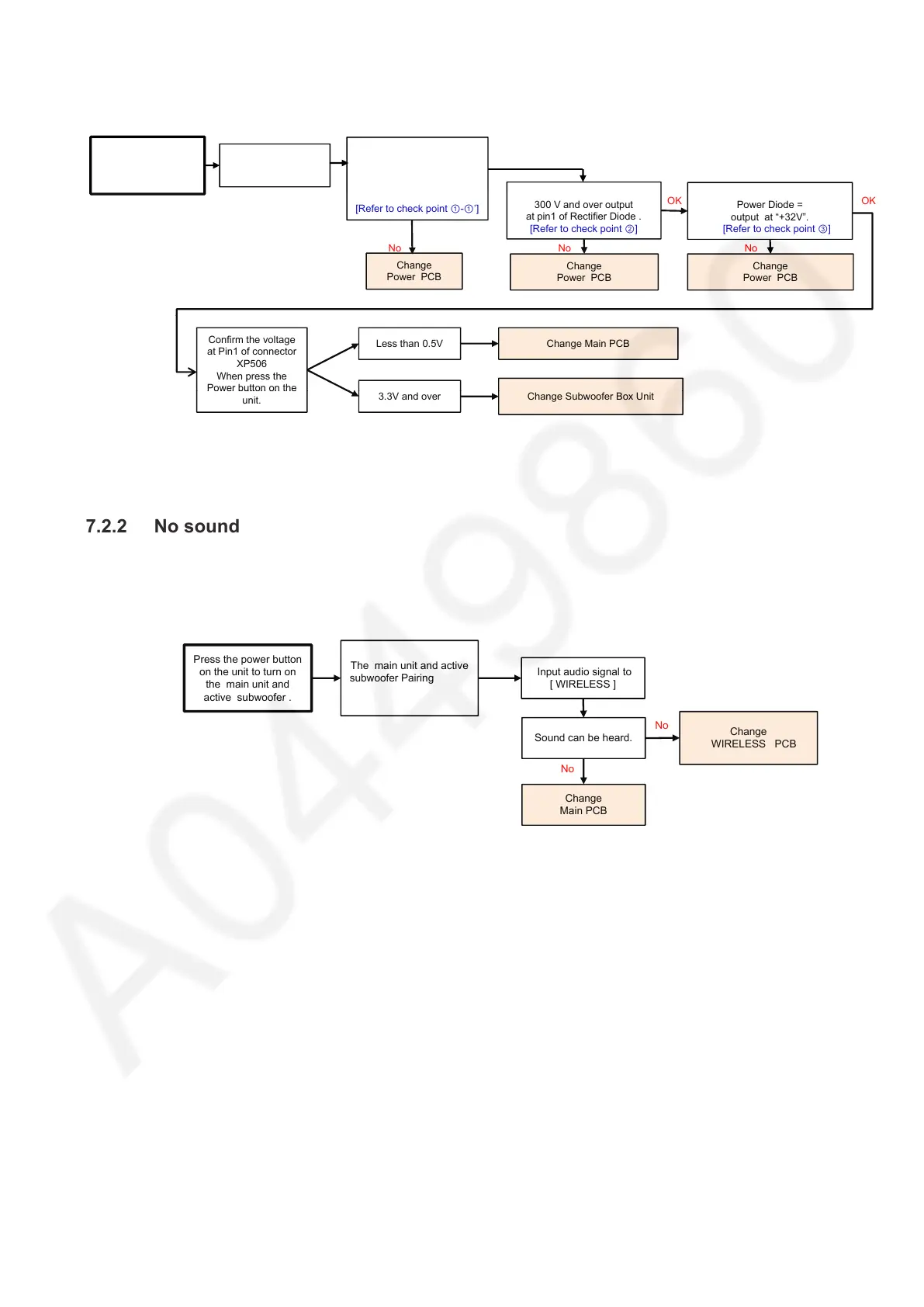21
7.2 Active Subwoofer (SB-HWA690)
7.2.1 No power
Press power button
No Dis
la
on
Caution:
Disconnect the AC cord
OK
the unit.
display panel.
= Check Fuse =
0Ω
at output side of Fuse.
[Refer to check point ①-①’]
= Check Rectifier Diode =
300 V and over output
at pin1 of Rectifier Diode .
[Refer to check point ②]
= Check Power Transformer and
Power Diode =
output at “+32V”.
[Refer to check point ③]
OK
OK
No
Change
Power PCB
Change
Power PCB
Change
Power PCB
No No
Confirm the voltage
at Pin1 of connector
XP506
When press the
Less than 0.5V Change Main PCB
unit.
3.3V and over Change Subwoofer Box Unit
Press the power button
on the unit to turn on
the main unit and
The main unit and active
subwoofer Pairing success
ssuccess
Input audio signal to
[ WIRELESS ]
.
Sound can be heard.
No
No
Change
WIRELESS PCB
Change
Main PCB
on
Caution:
Disconnect the AC cord
No power
OK
display panel.
= Check Fuse =
0Ω
at output side of Fuse.
[Refer to check point ①-①’]
= Check Rectifier Diode =
300 V and over output
at pin1 of Rectifier Diode .
[Refer to check point ②]
= Check Power Transformer and
Power Diode =
output at “+32V”.
[Refer to check point ③]
OK
OK
No
Change
Power PCB
Change
Power PCB
Change
Power PCB
No No
Confirm the voltage
at Pin1 of connector
XP506
When press the
Less than 0.5V Change Main PCB
No sound
unit.
3.3V and over Change Subwoofer Box Unit
Press the power button
on the unit to turn on
the main unit and
The main unit and active
subwoofer Pairing success
ssuccess
Input audio signal to
[ WIRELESS ]
.
Sound can be heard.
No
No
Change
WIRELESS PCB
Change
Main PCB
7.2.2 No sound
