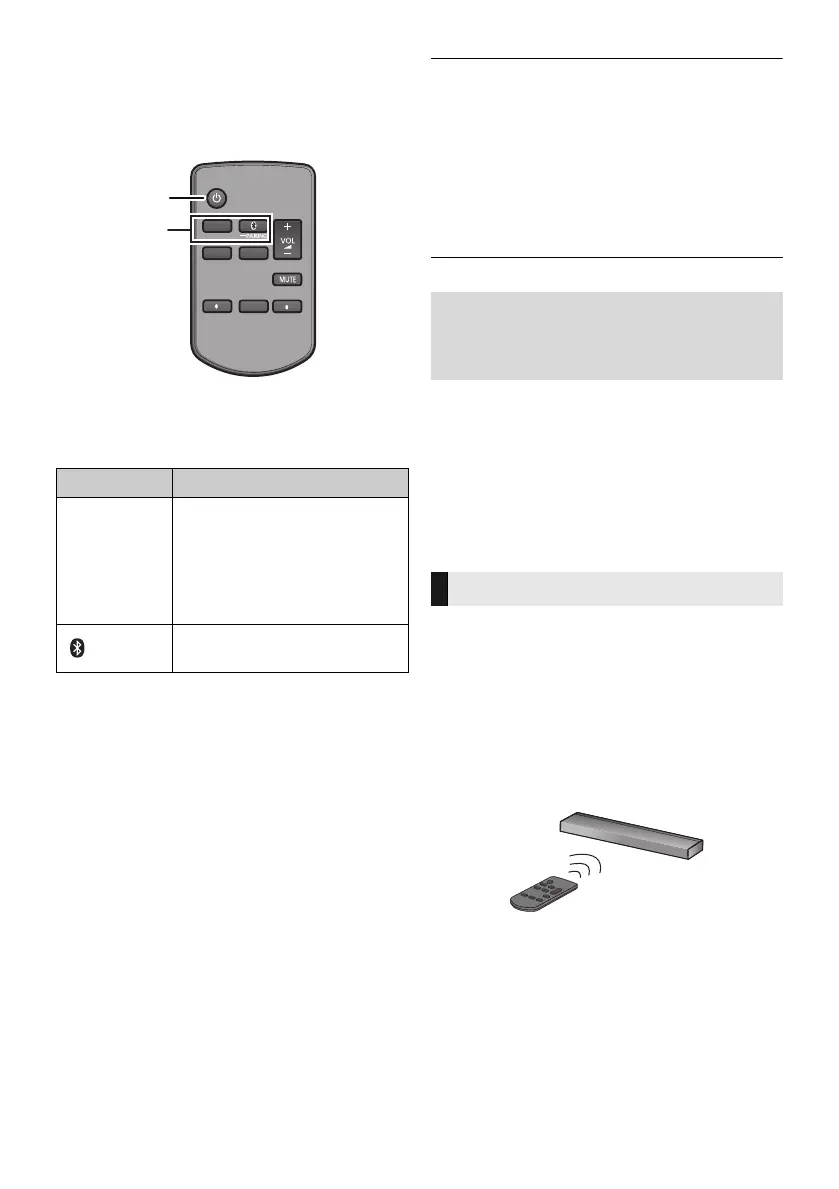18
TQBM0479
Operations
Using this system
Preparation
≥ Turn on the active subwoofer.
≥ Turn on the TV and/or connected device.
1Press [Í] to turn on the main unit.
2 Select the source.
≥ This remote control cannot be used to control the
operations of the connected devices.
∫ When you select “HDMI 1” or
“HDMI 2”
Change the input on the TV to the one this unit is
connected to, then start play on the device
connected to this unit.
∫ When you select “BLUETOOTH”
Start play on the Bluetooth
®
device connected to
this unit.
∫ To adjust the volume of this system
Press [i VOL j].
≥ Volume range: 0 to 100
∫ To mute the sound
Press [MUTE].
≥ While muting, “MUTE” is indicated on the display.
≥ To cancel, press the button again or adjust the volume.
≥ Muting is cancelled if the main unit is turned off.
≥ If there is sound coming out of the TV’s speakers, reduce
the volume of the TV to its minimum.
≥ There may be a difference in the maximum volume value of
the TV and the unit.
≥ When playing equipment connected to the HDMI AV IN
terminal, to switch audio/video to the TV, switch input to the
TV tuner. If VIERA Link (HDMI) ( 24) is not enabled, also
switch the input of this unit to TV.
When other Panasonic devices respond to this
system’s remote control, change the remote
control code on this system and the remote
control.
Preparation
≥ Turn off all other Panasonic products.
≥ Turn on the main unit.
≥ Aim the remote control at this unit’s remote
control sensor.
∫ To set the code to “REMOTE 2”
While pressing and holding [MUTE], press and
hold [OK] for more than 4 sec.
“REMOTE 2” is indicated on the display.
∫ To set the code to “REMOTE 1”
While pressing and holding [MUTE], press and
hold [4] for more than 4 sec.
“REMOTE 1” is indicated on the display.
Press To select
[INPUT]
Input changes in the following
order each time you press
[INPUT].
“TV” --# “HDMI 1” -# “HDMI 2”
^-
“NETWORK”
(
“BLUETOOTH”
(}
[ -PAIRING]
Select the Bluetooth
®
device as
the source. ( 20)
SOUND
INPUT
SETUP
OK
1
2
If this system does not operate as
expected or sound is unusual, returning
the settings to the factory preset may solve
the problem. ( 26)
Remote control code
SC-HTB900-EGEBGN-TQBM0479_eng.book 18 ページ 2019年4月16日 火曜日 午後7時58分
